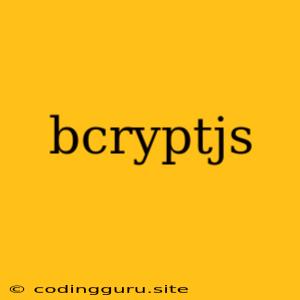Bcryptjs: Your Key to Secure Password Hashing
In the realm of web development, protecting user data is paramount. One of the most critical aspects of security is ensuring that passwords are stored securely, preventing unauthorized access and data breaches. This is where bcryptjs comes into play.
What is Bcryptjs?
Bcryptjs is a powerful JavaScript library that implements the bcrypt algorithm, a robust and widely-used method for hashing passwords. It's a vital tool for developers who want to safeguard user credentials against potential attacks.
Why Choose Bcryptjs for Password Hashing?
Bcryptjs is an excellent choice for password hashing due to its key features:
- Strong Security: The bcrypt algorithm is known for its strength and resistance to brute-force attacks. It involves multiple rounds of hashing, making it computationally expensive to reverse engineer.
- Salt Generation: Bcryptjs automatically generates unique salt values for each password, adding another layer of security. This means even if two users have the same password, their hashed values will be different.
- Cost Factor Control: Bcryptjs allows you to control the "cost factor," which determines the number of rounds of hashing. This parameter can be adjusted to increase security with a trade-off in processing time.
- Ease of Use: Bcryptjs provides a simple and intuitive API, making it easy to integrate into your JavaScript applications.
How to Use Bcryptjs in Your Project
-
Installation:
npm install bcryptjs -
Importing the Library:
const bcrypt = require('bcryptjs'); -
Hashing a Password:
const password = 'myStrongPassword'; const saltRounds = 10; // Adjust this value based on your security requirements bcrypt.hash(password, saltRounds) .then(hash => { // Store the hash in your database console.log('Hash:', hash); }) .catch(err => { console.error(err); }); -
Comparing a Password with a Hash:
const hashedPassword = '$2a$10$yQ.fQ3b.G.vY/9N4.5z7Ou/8L926gN0.a.i97eF9vL8.J62oZ/rJ0'; // Retrieved from your database const inputPassword = 'myStrongPassword'; bcrypt.compare(inputPassword, hashedPassword) .then(match => { if (match) { console.log('Password matches!'); } else { console.log('Password does not match!'); } }) .catch(err => { console.error(err); });
Key Considerations When Using Bcryptjs
- Cost Factor Selection: Choose a cost factor that balances security and performance. Higher cost factors provide better security but increase processing time.
- Storage: Store hashed passwords securely in your database. Never store plain text passwords.
- Regular Updates: Keep your bcryptjs library up-to-date to benefit from security enhancements and bug fixes.
Conclusion
Bcryptjs is an indispensable tool for developers who prioritize password security. By using this library, you can confidently implement robust password hashing mechanisms that protect your users' data from malicious attacks. Remember to select a suitable cost factor and store the hashed passwords securely in your database for optimal security. With bcryptjs, you can build more secure and reliable applications, ensuring the safety of your users' sensitive information.