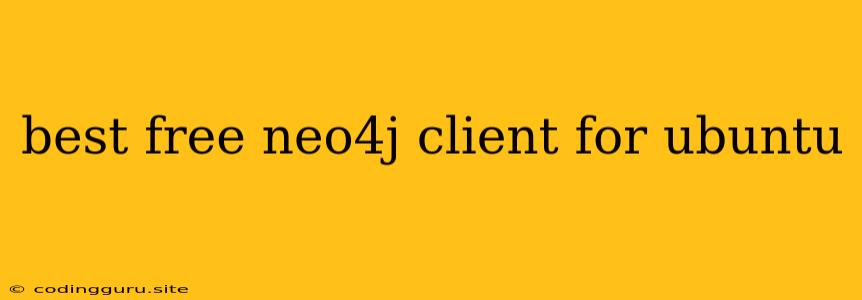Navigating the World of Neo4j Clients: Finding the Best Free Option for Ubuntu
Working with graph databases like Neo4j often requires a dedicated client application to interact with the database. When it comes to Ubuntu, a diverse range of options exist, both paid and free. Choosing the right best free Neo4j client for your Ubuntu environment depends on your specific needs and preferences. This guide aims to help you navigate this landscape, understand key features, and ultimately find the best free Neo4j client for your project.
What Makes a Great Neo4j Client for Ubuntu?
Several key features contribute to an excellent Neo4j client for Ubuntu. These features can be broadly categorized as follows:
1. User Interface (UI):
- Intuitive and User-Friendly: A good client should be easy to learn and use, regardless of your experience with graph databases.
- Visual Query Builder: Visual query builders allow you to construct Cypher queries graphically, making it simpler for beginners and offering a more intuitive experience.
- Data Visualization: Effective visualization tools enable you to easily explore and understand the relationships and patterns within your graph data.
2. Functionality and Features:
- Cypher Query Editor: This is essential for writing and executing Cypher queries, the core language used to interact with Neo4j.
- Data Exploration: The client should allow you to browse and filter data, making it easy to locate specific nodes and relationships.
- Batch Operations: Support for batch operations is vital for efficiently handling large datasets and performing bulk updates or deletions.
- Transaction Management: The client should provide robust features for managing transactions to ensure data consistency and integrity.
3. Platform Compatibility:
- Cross-Platform Compatibility: Ensure that the client works seamlessly on your Ubuntu system and, if needed, on other platforms like Windows or macOS.
- Integration with Other Tools: Consider clients that integrate with other tools in your workflow, such as IDEs or visualization tools.
Exploring Free Neo4j Client Options for Ubuntu
Let's delve into some of the top free Neo4j clients available for Ubuntu, evaluating them based on the criteria mentioned above.
1. Neo4j Desktop:
- Strengths: Neo4j Desktop, developed by Neo4j themselves, is a popular choice. It offers a sleek and intuitive interface, built-in visualization capabilities, and excellent integration with the Neo4j browser.
- Weaknesses: While powerful, Neo4j Desktop is primarily a graphical tool, which might not be ideal for users who prefer working directly with the command line.
2. Neo4j Browser:
- Strengths: The Neo4j Browser is a web-based client that comes pre-installed with the Neo4j server. It provides a user-friendly interface for executing Cypher queries and exploring data.
- Weaknesses: The browser's capabilities are more limited compared to dedicated clients like Neo4j Desktop. For complex queries or large datasets, it might not be the best choice.
3. Dbeaver:
- Strengths: Dbeaver is a powerful and versatile database tool that supports a wide range of database systems, including Neo4j. It boasts a robust set of features, including a visual query builder, data visualization, and the ability to work with both SQL and Cypher.
- Weaknesses: Dbeaver's extensive functionality can be overwhelming for newcomers to Neo4j.
4. DataGrip:
- Strengths: DataGrip, developed by JetBrains, is a comprehensive IDE for database development. It provides a comprehensive set of features, including a powerful Cypher query editor, integrated debugger, and excellent support for working with large datasets.
- Weaknesses: DataGrip is a paid product, but JetBrains offers a free trial period.
5. Apache TinkerPop:
- Strengths: Apache TinkerPop is a graph computing framework that offers a variety of tools for working with graph databases, including Gremlin, a powerful graph traversal language.
- Weaknesses: TinkerPop requires a deeper understanding of graph traversal and can be more challenging to use than other clients.
6. Jupyter Notebook:
- Strengths: Jupyter Notebook offers a flexible environment for data analysis and visualization. With the appropriate libraries, you can use Jupyter Notebook to interact with Neo4j and visualize graph data.
- Weaknesses: Jupyter Notebook requires some coding knowledge and might not be suitable for users who prefer a purely visual interface.
Tips for Choosing the Right Client:
- Consider your experience level: If you're new to Neo4j, a client with a user-friendly interface and visual query builder is recommended.
- Determine your workflow: Evaluate which features are most important for your specific workflow.
- Explore multiple options: Take advantage of free trials or open-source options to test different clients before making a final decision.
Conclusion:
The best free Neo4j client for Ubuntu depends on your individual requirements and preferences. Neo4j Desktop, Dbeaver, and Neo4j Browser offer excellent starting points for exploring the world of graph databases. Ultimately, choose a client that aligns with your skillset, project needs, and workflow for a seamless and productive experience.