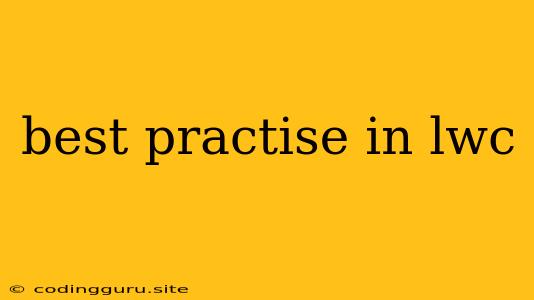Best Practices in Lightning Web Components (LWC)
Lightning Web Components (LWC) is a powerful framework for building dynamic and interactive user interfaces within Salesforce. However, like any development framework, adhering to best practices is crucial for building maintainable, scalable, and performant applications. Let's dive into some essential best practices for your LWC development journey.
1. Component Structure and Organization
How should you structure your LWC components?
- Single Responsibility Principle (SRP): Ensure each component has a single, well-defined purpose. Avoid cramming multiple functionalities into a single component. This enhances maintainability and reusability.
- Component Hierarchy: Design your LWC structure hierarchically. Complex UIs should be broken down into smaller, manageable components that communicate through events and data propagation.
- Naming Conventions: Use descriptive and consistent naming conventions for your components, attributes, methods, and events. This fosters readability and understanding.
Example:
Imagine a "ProductCard" component. You could further break it down into sub-components like "ProductImage", "ProductName", and "ProductPrice", each responsible for a specific aspect of the product card.
2. Data Management and Communication
How do you handle data effectively in LWC?
- Data Binding: Leverage two-way data binding using
@trackdecorators to keep your component's state and UI synchronized. This eliminates manual updates, ensuring a smooth user experience. - Parent-Child Communication: Use the
@apidecorator for child components to access data and methods from their parent component. This allows for data flow and communication between components. - Event Handling: Utilize the
wiredecorator to subscribe to wire services and handle events from Salesforce records or Apex classes. This enables real-time updates and interaction with the platform. - Wire Service Best Practices: Use wire services for fetching data from Salesforce. Avoid making unnecessary calls to prevent performance bottlenecks.
Example:
A "ProductDetails" component might use @wire to fetch product data from Salesforce. It could then expose this data to its child components using @api decorators.
3. Performance Optimization
How can you optimize your LWCs for speed and efficiency?
- Efficient Rendering: Use
@trackdecorators and data binding effectively to ensure your UI updates only when necessary. Minimize unnecessary re-renders. - Component Lifecycle Methods: Understand and utilize the various lifecycle methods like
connectedCallback,disconnectedCallback,renderedCallback, etc. to execute tasks at specific stages of the component lifecycle. - Lazy Loading: Implement lazy loading for complex or infrequently used components. This avoids unnecessary rendering until needed, improving initial load times.
- Caching: Leverage browser caching to reduce repeated requests for frequently accessed data or static resources.
Example:
You could use connectedCallback to fetch data from Salesforce once the component is connected. Then, use renderedCallback to perform any UI-related operations after the component is rendered.
4. Accessibility and Testing
How to ensure your LWCs are accessible and well-tested?
- Accessibility: Adhere to accessibility guidelines to ensure your components are usable for people with disabilities. Use ARIA attributes where appropriate and provide alternative text for images.
- Unit Testing: Write comprehensive unit tests for your LWCs to ensure their functionality and behavior meet expectations. This helps identify potential issues early in the development cycle.
- Integration Testing: Combine LWCs with other components or Salesforce functionality to test their interactions and behavior within the broader application context.
Example:
Use the @wire decorator to mock Salesforce data for unit testing your components. Test various user interactions and ensure expected outcomes.
5. Security and Best Practices
How to secure your LWCs?
- Data Sanitization: Always sanitize user input to prevent cross-site scripting (XSS) attacks. Use the
sanitizeHtmlfunction provided by the LWC framework. - Secure Data Handling: Handle sensitive data securely, using encryption and authorization mechanisms where appropriate. Avoid exposing sensitive information to unauthorized users.
- Code Security Reviews: Conduct regular code reviews to identify potential security vulnerabilities.
Example:
Before displaying user-provided text, sanitize it using sanitizeHtml to prevent potential XSS attacks.
Conclusion
By following these best practices, you can develop high-quality Lightning Web Components that are maintainable, scalable, performant, accessible, and secure. Remember to prioritize component structure, data management, performance optimization, accessibility, and security for an optimal user experience and development workflow.