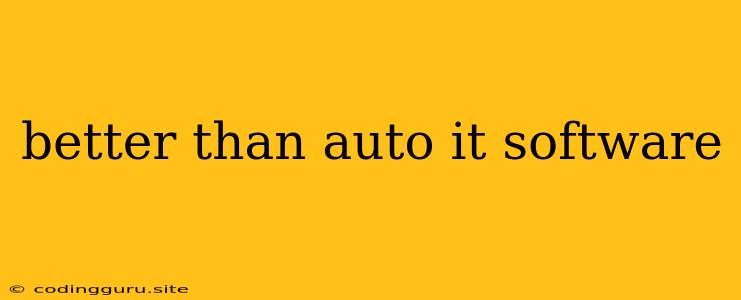The Quest for Automation Excellence: Is There a Better Alternative to AutoIt?
In the realm of software automation, the search for efficient and reliable tools is a constant endeavor. AutoIt, a popular scripting language, has long been a staple for automating tasks on Windows. However, as technology evolves and demands grow, the question arises: Are there alternatives to AutoIt that offer better performance, flexibility, and user experience?
The answer lies in understanding the limitations of AutoIt and exploring the strengths of its competitors. Let's delve deeper into this comparison and discover why some users might consider alternatives.
AutoIt: A Reliable Veteran, but With Limitations
AutoIt has earned its reputation for its simplicity and ease of use, making it a favorite for beginners and experienced developers alike. Its primary strengths include:
- Ease of Use: AutoIt's scripting language is straightforward and easy to learn, especially for those with basic programming knowledge. Its syntax resembles BASIC, making it accessible to a wide range of users.
- Windows Focus: AutoIt excels at automating tasks specifically within the Windows environment. This focus on a specific operating system makes it ideal for automating tasks related to Windows applications and UI interactions.
- Extensive Community: A large and active community surrounds AutoIt, offering support, libraries, and numerous examples to help users overcome challenges and expand their automation capabilities.
However, AutoIt also has certain limitations that may prompt users to seek alternatives:
- Limited Cross-Platform Compatibility: AutoIt's primary focus on Windows makes it challenging to use for automating tasks on other operating systems like macOS or Linux.
- Slower Performance: Compared to some more modern automation frameworks, AutoIt can be relatively slow, especially when dealing with complex scenarios.
- Limited Debugging Capabilities: While AutoIt does offer some basic debugging tools, it lacks the advanced features found in modern IDEs, which can make troubleshooting issues more challenging.
Exploring Alternatives: Powerful Tools for Modern Automation
The automation landscape has expanded significantly, offering a wider range of tools with distinct strengths:
1. Python: The Versatile Automation Champion
Python, known for its readability and versatility, has become the go-to language for automation across various platforms. Its advantages include:
- Cross-Platform Compatibility: Python runs seamlessly on Windows, macOS, Linux, and other operating systems, making it ideal for multi-platform automation projects.
- Rich Libraries and Frameworks: Python boasts a vast ecosystem of libraries and frameworks specifically designed for automation, including Selenium for web browser automation, PyAutoGUI for GUI interaction, and Robot Framework for robust test automation.
- Excellent Debugging Capabilities: Python's integrated development environments (IDEs) provide powerful debugging tools, making it easier to identify and resolve issues in your scripts.
2. PowerShell: The Windows Powerhouse
PowerShell, developed by Microsoft, is a powerful scripting language specifically designed for Windows administration and automation. Its key benefits include:
- Native Windows Integration: PowerShell is deeply integrated into the Windows operating system, providing direct access to its core functionalities and settings.
- Object-Oriented Approach: PowerShell's object-oriented nature allows for efficient management and manipulation of system data, making it ideal for complex automation tasks.
- Extensive Command-Line Tools: PowerShell offers a wide range of built-in commands and tools for managing system processes, services, and user accounts.
3. JavaScript: The Web Automation Guru
JavaScript, the language of the web, has evolved into a powerful tool for automating browser tasks and web applications. Its benefits include:
- Web-Focused Capabilities: JavaScript excels at automating interactions within web browsers, making it ideal for tasks like web scraping, testing, and form submissions.
- Node.js for Beyond the Browser: Node.js extends JavaScript capabilities beyond the web browser, allowing for server-side automation and cross-platform scripting.
- Modern Frameworks and Libraries: JavaScript offers a growing ecosystem of frameworks and libraries like Puppeteer and Cypress, specifically tailored for web automation.
Key Factors to Consider When Choosing an Alternative
When selecting an alternative to AutoIt, consider the following factors:
- Platform Compatibility: Determine the specific operating systems you need to automate and choose a tool that provides the necessary cross-platform support.
- Complexity of Tasks: If your automation tasks are simple, a tool like AutoIt might be sufficient. For complex scenarios, consider more powerful languages like Python or PowerShell.
- Debugging and Support: Choose a tool that offers robust debugging capabilities and a strong community for support and guidance.
Conclusion
While AutoIt remains a reliable option for Windows automation, it's crucial to acknowledge its limitations and explore the alternatives that offer better performance, flexibility, and support for modern automation requirements. Python, PowerShell, and JavaScript offer powerful features and a diverse ecosystem of libraries and frameworks, making them suitable for automating a wide range of tasks across various platforms. By carefully evaluating your specific needs and requirements, you can select the automation tool that best aligns with your goals and empowers you to streamline your workflows.