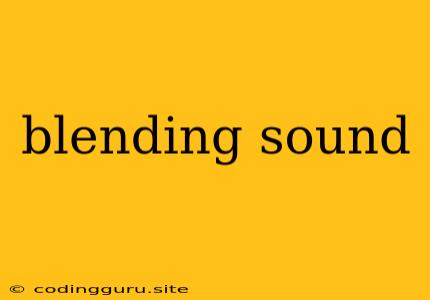Blending Sound: The Art of Seamless Audio Transitions
Blending sound is a critical aspect of audio production that involves seamlessly merging different audio elements to create a cohesive and engaging listening experience. This technique is used in various fields, including music production, film and video editing, podcasting, and audio for games.
Why is Blending Sound Important?
Blending sound is essential for creating a professional and polished audio experience. It allows you to:
- Enhance Clarity: Blending helps to ensure that each element in a mix is audible and doesn't clash with other sounds.
- Create a Seamless Flow: Smooth transitions between different audio sources enhance the flow and coherence of your audio project.
- Enhance Atmosphere and Mood: By blending sounds with varying levels of intensity and timbre, you can create different moods and atmospheres in your work.
- Add Depth and Dimension: Blending can create a sense of depth and dimension in your audio by layering and manipulating sounds.
How to Blend Sound Effectively:
Blending sound effectively requires a combination of technical skills and artistic sensibility. Here are some key considerations:
1. Understanding the Basics of Audio Mixing
- Gain Staging: Ensure that your audio levels are balanced before you start mixing. Avoid clipping (audio distortion) by setting your gain levels appropriately.
- EQ (Equalization): Use EQ to shape the frequency spectrum of your audio elements, removing unwanted frequencies and highlighting desired ones.
- Compression: Compressors help to control dynamic range, making quieter sounds louder and louder sounds softer.
- Panning: Use panning to position sounds in the stereo field, creating a sense of space and depth.
2. Choosing the Right Tools
- Digital Audio Workstation (DAW): A DAW is essential for blending sound. It provides a platform for recording, editing, and mixing audio.
- Plugins: There are numerous plugins available that can help you with blending tasks, such as EQ, compression, reverb, and delay.
- Audio Editing Software: Software like Audacity or Adobe Audition can be used for basic audio editing and blending tasks.
3. Techniques for Blending Sound
a) Crossfading:
- Gradually fade out one sound while fading in another sound. This technique creates a smooth transition between different audio elements.
- This is often used for transitioning between music tracks or different parts of a single track.
b) Ducking:
- Use a compressor to automatically reduce the volume of one sound whenever another sound plays.
- This technique can be used to keep dialogue audible even when background music is playing.
c) Volume Automation:
- Manually adjust the volume of audio over time. This allows you to create gradual transitions, build-ups, and other dynamic effects.
d) Sidechaining:
- Use the signal from one audio source to control the gain of another source. This technique is often used for creating a pumping effect or for ducking one sound under another.
e) Reverb and Delay:
- Use reverb and delay to create a sense of space and depth in your mix.
- These effects can also be used to blend sounds by adding a sense of ambience or creating a smoother transition.
4. Blending Tips
- Start with a clean audio signal: Remove unwanted noise and hiss from your audio before you begin blending.
- Listen critically: Pay attention to the tonal balance of your mix and identify any areas that need improvement.
- Experiment: Don't be afraid to try different techniques and plugins to achieve the desired blend.
- Use references: Listen to professionally mixed audio projects to get ideas and inspiration.
- Take breaks: Your ears can fatigue, so take regular breaks to maintain a fresh perspective.
5. Blending Sound in Different Contexts
- Music Production: Blending is essential for creating a cohesive and engaging mix, balancing different instruments and vocals.
- Film and Video Editing: Blending sound effects, dialogue, and music helps to create a realistic and immersive soundscape.
- Podcasting: Blending background music, sound effects, and dialogue can enhance the listener's engagement.
- Audio for Games: Blending sounds to create realistic environments and dynamic sound effects is crucial for immersive gameplay.
6. Tools and Resources
While there are numerous tools and resources available, here are a few examples:
- DAWs: Pro Tools, Logic Pro X, Ableton Live, Cubase, Studio One
- Plugins: FabFilter Pro-Q 3 (EQ), iZotope Ozone 9 (Mastering), Valhalla Supermassive (Reverb), Waves SSL 4000 E (Channel Strip)
- Audio Editing Software: Audacity, Adobe Audition, Steinberg WaveLab
Conclusion
Blending sound is a fundamental skill for anyone involved in audio production. By mastering the techniques and principles outlined above, you can create seamless and engaging audio experiences for your listeners. Experiment, practice, and strive for continuous improvement to elevate your audio production skills.