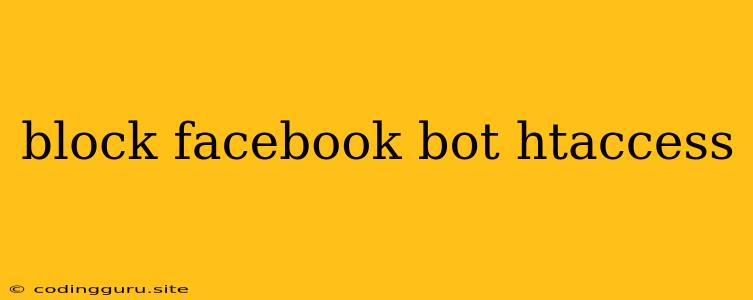How to Block Facebook Bots with .htaccess
Facebook bots are automated programs that crawl and index websites to improve search results and user experience. While these bots are generally beneficial, they can sometimes become a nuisance, generating excessive traffic and putting a strain on your server resources. In some cases, you might want to block specific Facebook bots to prevent them from accessing certain parts of your website.
What are Facebook Bots?
Facebook bots are automated scripts designed to interact with websites on behalf of Facebook. They play crucial roles in:
- Crawling and indexing websites: Facebook bots scan websites to gather information for its search engine.
- Sharing content: Bots help spread content across Facebook's platform.
- Monitoring website changes: Bots track updates and changes on websites to keep Facebook's data up-to-date.
While most Facebook bots are harmless and beneficial, some might engage in activities like scraping sensitive data or overloading your server. In these situations, blocking them becomes necessary.
Why Block Facebook Bots?
Several reasons might prompt you to block Facebook bots from your website:
- Excessive traffic: Facebook bots can generate significant traffic, especially during peak hours, impacting your website's performance and resource allocation.
- Data scraping: Some bots might try to scrape sensitive data, compromising your privacy and potentially impacting your business.
- Spamming: Bots can engage in spamming activities, affecting your site's reputation and user experience.
How to Block Facebook Bots with .htaccess
The .htaccess file is a powerful tool for managing website behavior, including blocking specific users or bots. Here's how to use .htaccess to block Facebook bots:
1. Identify the User Agent:
The first step is to identify the user agent of the Facebook bot you wish to block. You can use a tool like the User-Agent String Tool to find the user agent string for different Facebook bots.
2. Edit the .htaccess File:
Locate your website's .htaccess file. If you don't have one, create a new file named .htaccess in the root directory of your website.
3. Add the Block Rule:
Add the following line to your .htaccess file, replacing "facebookbot" with the specific user agent you want to block:
RewriteCond %{HTTP_USER_AGENT} facebookbot [NC]
RewriteRule ^(.*)$ - [F,L]
4. Example:
To block the FacebookBot from accessing your website, you would add the following code:
RewriteCond %{HTTP_USER_AGENT} ^FacebookBot/ [NC]
RewriteRule ^(.*)$ - [F,L]
5. Save and Test:
Save the .htaccess file and check if the Facebook bot is successfully blocked. You can use tools like Google Chrome's DevTools to inspect the network requests and confirm that the bot is not accessing your website.
Tips for Blocking Facebook Bots:
- Specificity: Use specific user agents for better targeting.
- Testing: Always test your
.htaccessrules before implementing them on your live website. - Backup: Make a backup of your
.htaccessfile before making any changes. - Alternatives: Consider other methods like IP blocking or website security plugins.
Additional Considerations:
- Blocking Specific Pages: You can block Facebook bots from specific pages or sections of your website by modifying the
RewriteRuledirective. - Using Regular Expressions: You can use regular expressions to block a broader range of user agents.
- Website Performance: Be mindful of the potential impact on your website's performance when blocking bots.
Conclusion
Blocking Facebook bots can be a necessary step to protect your website from excessive traffic, data scraping, and other undesirable activities. By understanding the principles behind .htaccess rules and employing best practices, you can effectively manage Facebook bot access and maintain your website's security and performance.