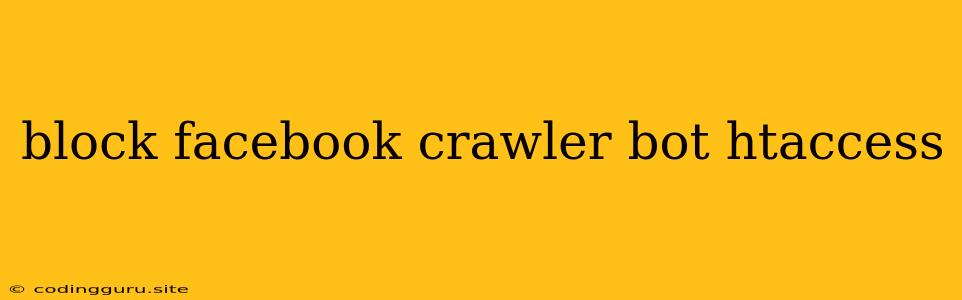How to Block Facebook Crawler Bots from Accessing Your Website with .htaccess
Facebook crawlers are essential for Facebook to index your website content and share it with users. They allow you to reach a wider audience and potentially boost your website traffic. However, sometimes you might want to restrict Facebook crawlers from accessing specific parts of your website. This might be due to privacy concerns, content protection, or simply to optimize your website's performance.
Why would you want to block Facebook crawlers?
There are several reasons why you might want to block Facebook crawlers from accessing your website:
- Protecting Sensitive Information: If your website contains sensitive information, such as personal data or confidential business information, you may want to prevent Facebook crawlers from accessing it.
- Preventing Spam and Scraping: Facebook crawlers can sometimes be used for spamming or scraping content. By blocking them, you can prevent malicious activities on your website.
- Improving Website Performance: If your website is experiencing performance issues, blocking Facebook crawlers can help reduce server load and improve the user experience.
How to Block Facebook Crawler Bots with .htaccess
The most common and effective method to block Facebook crawler bots is by using the .htaccess file. This file contains configuration directives that control how your website interacts with the web server.
Here's how you can block Facebook crawler bots using .htaccess:
1. Identify the Facebook Crawler User Agents:
First, you need to identify the user agents used by Facebook crawlers. These user agents are strings that identify the software making the request to your server. Common Facebook crawler user agents include:
- Facebook/1.0
- facebookexternalhit/1.1
- facebookexternalhit/1.0
- facebookexternalhit/1.1
- facebookexternalhit/1.0
2. Create or Edit the .htaccess file:
If you don't have an .htaccess file in your website's root directory, you'll need to create one. If it already exists, you can edit it.
3. Add the Blocking Rules:
Within your .htaccess file, add the following rules to block Facebook crawlers:
# Block specific Facebook crawlers
RewriteEngine On
RewriteCond %{HTTP_USER_AGENT} ^facebookexternalhit\/[0-9.]+$ [NC]
RewriteRule .* - [F]
Explanation:
RewriteEngine On: This line enables the rewriting engine in.htaccess.RewriteCond %{HTTP_USER_AGENT} ^facebookexternalhit\/[0-9.]+$ [NC]: This line checks if the user agent matches the Facebook crawlers. The[NC]flag makes the match case-insensitive.RewriteRule .* - [F]: If the user agent matches the condition, this line will force a 403 Forbidden error.
4. Save and Test:
Save the changes to your .htaccess file and test if the blocking is working correctly. You can use a tool like Google Search Console to check if Facebook crawlers are still accessing your website.
5. Blocking Specific URLs:
You can also use .htaccess to block Facebook crawlers from specific URLs on your website.
Example:
# Block Facebook crawlers from accessing the /admin directory
RewriteEngine On
RewriteCond %{HTTP_USER_AGENT} ^facebookexternalhit\/[0-9.]+$ [NC]
RewriteRule ^/admin/(.*)$ - [F]
Alternative Methods to Block Facebook Crawler Bots
While .htaccess is the most common method, there are other ways to block Facebook crawlers:
- Robots.txt: You can use the
robots.txtfile to disallow specific crawlers from accessing certain parts of your website. However,robots.txtis a suggestion, not a rule, and Facebook crawlers may not always obey it. - Server-Side Code: You can implement blocking logic within your server-side code (e.g., PHP, Python) to prevent Facebook crawlers from accessing specific pages or content.
- Website Security Plugins: Some WordPress plugins offer options to block specific crawlers, including Facebook crawlers.
Conclusion
Blocking Facebook crawlers is a decision you should make carefully. While it might help protect your website, it can also hinder your reach on Facebook. If you choose to block Facebook crawlers, ensure you understand the potential consequences and implement the blocking method correctly. Always prioritize user privacy and security while making decisions about your website's access control.