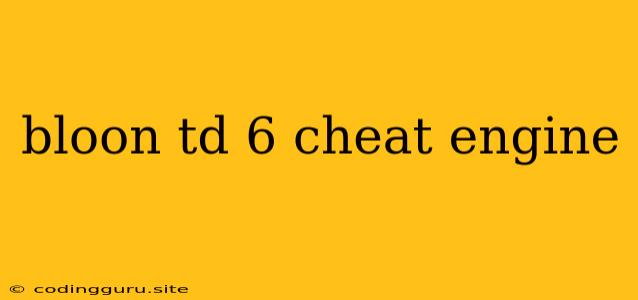Unlocking the Secrets of Bloons TD 6 with Cheat Engine
Bloons TD 6, the popular tower defense game, offers a challenging and engaging experience. But what if you want to explore different strategies, experiment with overpowered towers, or simply see what's possible beyond the normal game limits? This is where Cheat Engine comes in.
Cheat Engine is a powerful tool that allows you to modify game memory, unlocking hidden possibilities and altering game parameters. It's widely used for a variety of purposes, including:
- Boosting resources: Gain unlimited money, lives, or any other in-game currency to purchase the best towers without grinding.
- Unlocking all towers: Experiment with every tower in the game from the start, without needing to progress through the levels.
- Increasing tower stats: Enhance the power of your towers, giving them extra range, damage, or speed, creating unique strategies.
- Modifying game settings: Change the speed of the game, the difficulty, or even the number of rounds.
It's important to note that using Cheat Engine in Bloons TD 6 is not officially supported by the developers and can potentially lead to issues. The game might become unstable, your save file could be corrupted, or you might encounter unexpected behavior. However, if you are careful and follow the right steps, Cheat Engine can be a safe and fun way to enhance your Bloons TD 6 experience.
Using Cheat Engine for Bloons TD 6
Here's a step-by-step guide on how to use Cheat Engine to modify Bloons TD 6:
- Download and install Cheat Engine: The first step is to download and install Cheat Engine from its official website. Make sure you download the version compatible with your operating system.
- Start Bloons TD 6 and Cheat Engine: Launch Bloons TD 6 and then open Cheat Engine.
- Attach Cheat Engine to Bloons TD 6: Click on the "File" menu in Cheat Engine and select "Open Process". Find Bloons TD 6 in the list of running processes and select it.
- Find the memory addresses: This is the tricky part. You need to identify the memory addresses that hold the values you want to change. For example, if you want to increase your money, you need to find the memory address that stores the current money value.
- Use Cheat Engine's features to find the addresses: Cheat Engine offers various search tools. You can start by searching for "unknown initial value" and then performing actions in the game that change the value (like gaining money). Cheat Engine will then update the list of potential addresses.
- Refine the search: Once you have a few potential addresses, you can refine the search by changing the value of the address in Cheat Engine and seeing if it reflects in the game.
- Apply changes: Once you've found the correct address, you can change its value using Cheat Engine's tools. You can freeze the value, increase it, decrease it, or even create custom scripts.
Tips and Tricks
- Start with small changes: It's always best to start with small changes and then increase them gradually. This will help you understand how Cheat Engine works and avoid accidentally causing game instability.
- Use the "Freeze" option: The "Freeze" option in Cheat Engine can be very helpful for things like infinite money. Freeze the money value, and it will remain unchanged even after spending it in the game.
- Backup your save file: Before using Cheat Engine, it's a good idea to back up your save file in case something goes wrong.
- Be cautious and use at your own risk: Remember, Cheat Engine is a powerful tool, and using it improperly can lead to unintended consequences. Always use it responsibly and be prepared for potential issues.
Conclusion
Cheat Engine can be a valuable tool for exploring the hidden possibilities within Bloons TD 6. With careful use and a little bit of experimentation, you can unlock new ways to play and experience the game. However, it's important to remember that using Cheat Engine is against the game's terms of service, and it can potentially cause issues with the game. Always use it at your own risk and with caution.