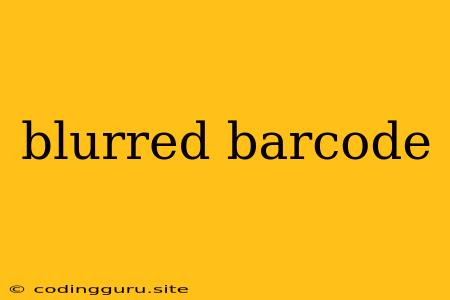Why is My Barcode Blurry? A Guide to Fixing Blurred Barcodes
Barcodes are essential for many businesses, from retail stores to shipping companies. They help track inventory, manage shipments, and ensure accuracy. But what happens when your barcode becomes blurry? A blurred barcode can cause a range of problems, from failed scans to inaccurate data entry.
Understanding the Problem: What Causes Blurred Barcodes?
There are several reasons why a barcode might appear blurry:
- Poor Printing Quality: The most common cause of blurry barcodes is poor printing quality. This can be due to a variety of factors, including:
- Low-resolution printer: A low-resolution printer may not be able to produce the fine lines and details required for a clear barcode.
- Inkjet printer issues: Inkjet printers are prone to smudging or bleeding, which can cause the barcode to become blurry.
- Damaged print head: A damaged print head can result in uneven ink distribution, leading to blurry barcodes.
- Low-quality paper: Thin or rough paper can cause the ink to bleed, leading to blurry barcodes.
- Incorrect Barcode Settings: Even with high-quality printing, incorrect barcode settings can result in a blurry barcode.
- Incorrect barcode symbology: Using the wrong barcode symbology can lead to a poorly formatted barcode.
- Incorrect dimensions: Barcodes need to be printed at the correct size and proportions for the scanner to read them properly.
- Camera Focus Issues: If you're scanning a printed barcode using a camera, focus issues can also cause blurriness. This is particularly common with mobile devices.
- Lighting Conditions: Poor lighting can make it difficult for the scanner to read the barcode. This is especially true for barcodes printed on dark or reflective surfaces.
- Damage to the Barcode: Barcodes can be damaged due to scratches, folds, or wrinkles, which can make them difficult to scan.
Troubleshooting: How to Fix Blurred Barcodes
Now that you understand the common causes of blurry barcodes, let's look at how to fix them:
- Check your printer settings: Make sure your printer is using the correct settings for barcode printing. You'll need to select the correct barcode symbology, size, and resolution.
- Higher Resolution: Print barcodes at a high resolution, typically 300 dpi or higher.
- Correct Symbology: Choose the barcode symbology that best suits your needs. Popular options include Code 39, Code 128, and EAN-13.
- Proper Size: Ensure the barcode is printed at the correct size as specified by the barcode standard.
- Upgrade your printer: If you are using an older or low-resolution printer, upgrading to a higher quality printer can significantly improve barcode clarity.
- Laser Printer: Consider a laser printer for consistent and high-quality printouts.
- Use high-quality paper: Use smooth, high-quality paper specifically designed for barcode printing.
- Optimize lighting conditions: Ensure adequate lighting when printing and scanning barcodes.
- Avoid glare: Use a matte finish paper to avoid glare.
- Consistent Light Source: Use a consistent light source during scanning.
- Adjust camera focus: If you are using a camera to scan the barcode, ensure the camera is focused properly.
- Use a barcode scanner: A dedicated barcode scanner is often more reliable and accurate than using a camera.
Prevention is Key: Tips to Avoid Blurred Barcodes in the First Place
- Design for Readability: Ensure your barcode design is optimized for readability.
- Contrast: Utilize high contrast between the bars and the background.
- Quiet Zones: Maintain adequate quiet zones around the barcode to avoid interference.
- Test and Validate: Print a test barcode and scan it to confirm its readability.
- Regular Maintenance: Clean your printer regularly, especially the print head.
In Conclusion
A blurred barcode can create significant problems. However, by understanding the common causes of blurriness and following the troubleshooting tips outlined above, you can prevent and fix these issues. Remember, a clear barcode ensures accurate data entry and efficient operations.