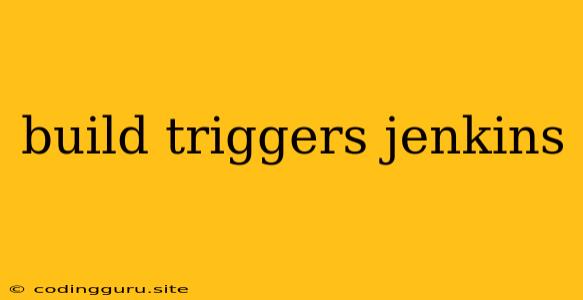Unlocking the Power of Build Triggers in Jenkins
Jenkins, a popular open-source automation server, empowers developers to streamline their software development workflows. One crucial aspect of this process is build triggering, which allows you to initiate builds automatically based on specific events or conditions.
But what exactly are build triggers, and how can you leverage them to enhance your Jenkins pipelines? Let's delve into the world of build triggers and explore their role in automating your software development process.
What are Build Triggers?
In simple terms, build triggers are mechanisms that signal Jenkins to start a new build. They provide a way to automate your builds, making them more efficient and less reliant on manual intervention. Imagine a scenario where you need to run a build whenever a new commit is pushed to a specific branch in your Git repository. Build triggers make this possible, eliminating the need for manual intervention.
Types of Build Triggers
Jenkins offers a rich selection of build triggers, each tailored to different scenarios:
-
SCM (Source Code Management) Trigger: This popular trigger monitors your source code repository for changes. Whenever a new commit is pushed, a build is automatically initiated. This ensures that your builds are kept in sync with the latest code changes.
-
Timer Trigger: Need to execute builds at regular intervals? The timer trigger allows you to schedule builds based on a predefined schedule. This could be daily, hourly, or even more frequently, depending on your needs.
-
Build Trigger: This option lets you initiate a build from a previous build's completion. This is useful for creating chained builds, where one build depends on the successful completion of another.
-
Poll SCM Trigger: Similar to the SCM Trigger, this trigger checks for changes in your SCM at regular intervals. You can customize the polling frequency to suit your specific needs.
-
GitHub Hook Trigger for GITScm: This trigger is specifically designed for GitHub projects. It automatically triggers a build whenever a webhook event is received from GitHub, such as a push or a pull request.
Why Use Build Triggers?
Build triggers offer numerous advantages, making them an indispensable tool in Jenkins pipelines:
- Automation: The most significant benefit of build triggers is automation. They eliminate the need for manual intervention, allowing you to focus on other tasks while your builds run smoothly.
- Continuous Integration: By automatically triggering builds on code changes, build triggers promote continuous integration, a key practice in modern software development.
- Improved Efficiency: Build triggers streamline your workflow, ensuring builds are triggered promptly and consistently. This significantly reduces the time and effort required for manual builds.
- Enhanced Collaboration: Build triggers make it easier for teams to collaborate efficiently, as builds are automatically initiated whenever necessary.
How to Configure Build Triggers
Configuring build triggers in Jenkins is a straightforward process:
- Navigate to the Job Configuration: Open the configuration page for your Jenkins job.
- Select Build Triggers: In the "Build Triggers" section, you will find a list of available triggers.
- Choose Your Trigger: Select the desired trigger based on your requirements. For example, if you want to use the SCM Trigger, check the "Poll SCM" option.
- Customize Trigger Settings: Depending on the trigger type, you might need to customize its settings. For example, you can specify the polling schedule for the Poll SCM Trigger or provide the GitHub webhook URL for the GitHub Hook Trigger.
- Save Your Changes: Save the job configuration to activate the trigger.
Examples of Build Triggers in Action
Let's illustrate the power of build triggers with practical examples:
-
Automatic Builds on Code Commits: Imagine you're working on a website project hosted on GitHub. Every time a developer pushes code changes to the repository, you want to automatically build and deploy the website. Using the GitHub Hook Trigger for GITScm, you can configure Jenkins to initiate a build whenever a push event occurs on your GitHub repository.
-
Nightly Builds for Testing: To ensure the stability of your software, you might want to run comprehensive tests nightly. The Timer Trigger can be used to schedule a build at a specific time each night. This enables you to catch potential issues early in the development cycle.
-
Triggered Builds Based on Previous Build Results: In certain scenarios, you might need to trigger a subsequent build based on the outcome of a previous build. For instance, if a specific test case fails in your first build, you might want to trigger a second build with additional debugging steps. The Build Trigger allows you to establish this dependency.
Troubleshooting Build Triggers
Occasionally, build triggers might not function as expected. Here are some troubleshooting tips:
- Check the Trigger Settings: Ensure that your trigger settings are correctly configured. Verify that the repository URL is correct for SCM triggers, the scheduling interval is appropriate for timer triggers, and the webhook URL is accurate for GitHub triggers.
- Review Jenkins Logs: If your triggers aren't working, check the Jenkins logs for any error messages. These messages often provide valuable insights into the problem.
- Test Manually: To verify that your triggers are properly set up, try manually initiating a build. If the build runs successfully, the issue might be related to the trigger settings or a problem with the triggered event.
Conclusion
Build triggers are a fundamental part of building efficient and automated Jenkins pipelines. By understanding the different types of triggers and how to configure them, you can significantly streamline your software development workflow. Remember that choosing the appropriate trigger depends on your specific needs, so carefully consider the different options available. By leveraging the power of build triggers, you can achieve continuous integration, enhance collaboration, and ultimately deliver software faster and with greater confidence.