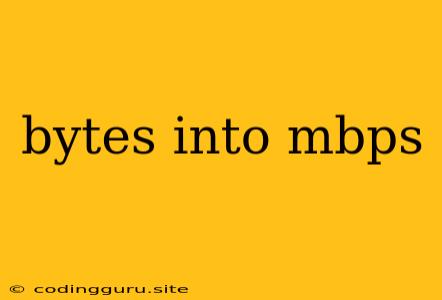Understanding Bytes and Mbps: A Comprehensive Guide
In the world of internet speed and data transfer, you've probably encountered the terms "bytes" and "Mbps". But what exactly do they mean, and how are they related? This guide aims to clarify the connection between bytes and Mbps, providing you with a comprehensive understanding of these important metrics.
What are Bytes?
A byte is the fundamental unit of data storage in computers. It's a sequence of eight bits, representing a single character, such as a letter, number, or punctuation mark. Think of it like a tiny container holding a single piece of information.
What are Mbps?
Mbps stands for Megabits per second. It's a unit of measurement for data transfer rate, representing how many megabits of data are transmitted per second. One megabit is equal to one million bits.
The Relationship Between Bytes and Mbps
While bytes measure the size of data, Mbps measures the speed at which data is transferred. Here's how they relate:
- Data Size: Measured in bytes (B, KB, MB, GB, etc.).
- Data Transfer Rate: Measured in bits per second (bps, Kbps, Mbps, Gbps, etc.).
Think of it like this: bytes are like the individual bricks used to build a wall, while Mbps represents the speed of the construction crew building that wall.
How to Convert Bytes to Mbps
Directly converting bytes to Mbps is not possible because they measure different things. However, we can calculate how long it takes to transfer a certain number of bytes at a given Mbps speed.
Here's the formula:
Time (seconds) = Data Size (bytes) / (Transfer Rate (Mbps) * 8)
Explanation:
- Data Size: The size of the data you want to transfer in bytes.
- Transfer Rate: The speed of your internet connection in Mbps.
- 8: This factor converts Mbps (megabits per second) to bytes per second.
Example:
Let's say you want to download a 1 GB file (1,073,741,824 bytes) with a 100 Mbps internet connection.
Time (seconds) = 1,073,741,824 bytes / (100 Mbps * 8)
Time (seconds) = 1342.18 seconds
This means it will take approximately 1342 seconds (or 22 minutes and 22 seconds) to download the 1 GB file at 100 Mbps.
Why is This Important?
Understanding the relationship between bytes and Mbps is crucial for:
- Estimating Download and Upload Times: You can calculate how long it takes to download or upload files based on their size and your internet speed.
- Choosing the Right Internet Plan: Knowing your typical data usage helps you select an internet plan that meets your needs.
- Troubleshooting Internet Connectivity Issues: By analyzing your internet speed and data usage, you can identify potential bottlenecks or performance issues.
Tips for Optimizing Data Transfer
Here are some tips for improving your data transfer experience:
- Upgrade Your Internet Plan: If you consistently experience slow download and upload speeds, consider upgrading your internet plan to a higher Mbps tier.
- Avoid Peak Hours: Network congestion during peak hours can slow down your internet speed. Try downloading files during off-peak hours.
- Use Wired Connections: Wired connections generally provide faster and more reliable internet speeds than Wi-Fi.
- Close Unnecessary Programs: Background applications can consume bandwidth and slow down your internet connection. Close any programs you're not using.
- Use a VPN: A VPN can encrypt your internet traffic and sometimes improve download speeds by routing your data through a different server.
Conclusion
By understanding the relationship between bytes and Mbps, you gain valuable insight into internet speed, data transfer rates, and how to optimize your online experience. You can now better estimate download and upload times, choose the right internet plan for your needs, and troubleshoot any internet connectivity issues you might encounter.