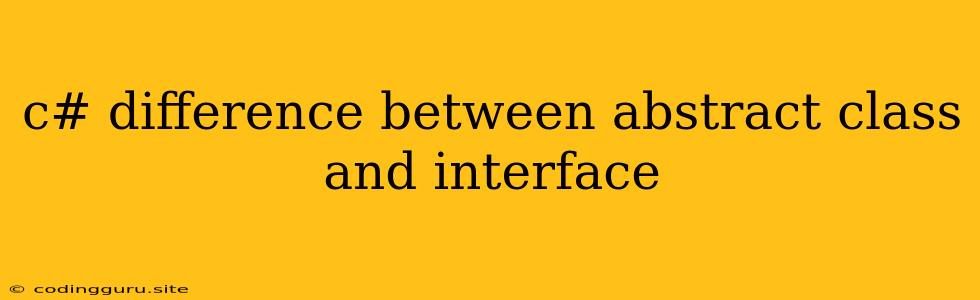C#: The Difference Between Abstract Classes and Interfaces
In the vast landscape of object-oriented programming (OOP), C# provides two powerful mechanisms for code reusability and abstraction: abstract classes and interfaces. Both serve similar purposes, but their subtle differences make them ideal for different scenarios. Understanding these nuances is crucial for choosing the right tool for your development needs.
Let's delve into the key distinctions between abstract classes and interfaces, unraveling their functionalities and highlighting the situations where each shines.
What are Abstract Classes?
An abstract class acts as a blueprint for concrete classes. It defines a set of properties and methods that its derived classes must implement. However, abstract classes can also contain concrete methods that derived classes can directly inherit. The key characteristic is that you cannot directly instantiate an abstract class – it must be inherited and extended.
Here's an illustrative example:
public abstract class Shape
{
public abstract double CalculateArea();
public void DisplayShape()
{
Console.WriteLine("This is a shape.");
}
}
public class Circle : Shape
{
public double Radius { get; set; }
public override double CalculateArea()
{
return Math.PI * Radius * Radius;
}
}
In this example, Shape is an abstract class. It defines an abstract method CalculateArea() that all derived classes must implement. It also contains a concrete method DisplayShape(). Circle inherits from Shape and provides its own implementation of CalculateArea().
What are Interfaces?
Interfaces, in essence, are contracts that define a set of methods and properties that a class must implement. They don't provide any implementation – just the blueprint. A class can implement multiple interfaces, enabling polymorphism and code reuse.
Let's examine an example:
public interface IMovable
{
void Move(double x, double y);
}
public class Car : IMovable
{
public void Move(double x, double y)
{
Console.WriteLine("Car moving to ({0}, {1})", x, y);
}
}
Here, IMovable is an interface defining a single method Move(). The Car class implements this interface and provides its own concrete implementation of the Move() method.
Key Differences Between Abstract Classes and Interfaces
- Inheritance vs. Implementation: Abstract classes utilize inheritance, meaning a derived class inherits all members (both abstract and concrete) of the base class. Interfaces, on the other hand, are implemented by classes. A class can implement multiple interfaces.
- Concrete Methods: Abstract classes can contain both abstract and concrete methods. Interfaces can only contain method signatures (without implementation).
- Constructors: Abstract classes can have constructors, while interfaces cannot.
- Data Members: Abstract classes can have fields (data members) and properties, while interfaces cannot.
- Single Inheritance vs. Multiple Inheritance: Abstract classes allow single inheritance (a class can inherit from only one abstract class), while interfaces allow multiple inheritance (a class can implement multiple interfaces).
Choosing Between Abstract Classes and Interfaces
The choice between abstract classes and interfaces depends on your specific design goals. Here's a breakdown:
Use Abstract Classes when:
- You want to provide a common foundation and some shared functionality for derived classes.
- You want to enforce a specific structure for related classes.
- You need to define some methods that can be implemented directly in the abstract class.
Use Interfaces when:
- You want to define a contract for unrelated classes to adhere to.
- You need to support multiple inheritance or mixins.
- You prioritize loose coupling and flexibility in your design.
Example: Designing a Shape System
Imagine you're developing a system for managing different shapes (circles, squares, rectangles). You could use either abstract classes or interfaces to structure your code:
Using Abstract Classes:
public abstract class Shape
{
public abstract double CalculateArea();
public void DisplayShape()
{
Console.WriteLine("This is a shape.");
}
}
public class Circle : Shape
{
public double Radius { get; set; }
public override double CalculateArea()
{
return Math.PI * Radius * Radius;
}
}
public class Square : Shape
{
public double Side { get; set; }
public override double CalculateArea()
{
return Side * Side;
}
}
Using Interfaces:
public interface IShape
{
double CalculateArea();
}
public class Circle : IShape
{
public double Radius { get; set; }
public double CalculateArea()
{
return Math.PI * Radius * Radius;
}
}
public class Square : IShape
{
public double Side { get; set; }
public double CalculateArea()
{
return Side * Side;
}
}
Both approaches achieve the same goal. However, the interface-based approach offers more flexibility. For instance, you could add another interface IDrawable for shapes that support drawing and have classes implement both IShape and IDrawable.
Conclusion
Abstract classes and interfaces are powerful tools for building robust and maintainable C# applications. By understanding their distinct characteristics and use cases, you can choose the most appropriate mechanism for your specific design requirements. Remember, the key is to prioritize clarity, maintainability, and flexibility in your code.