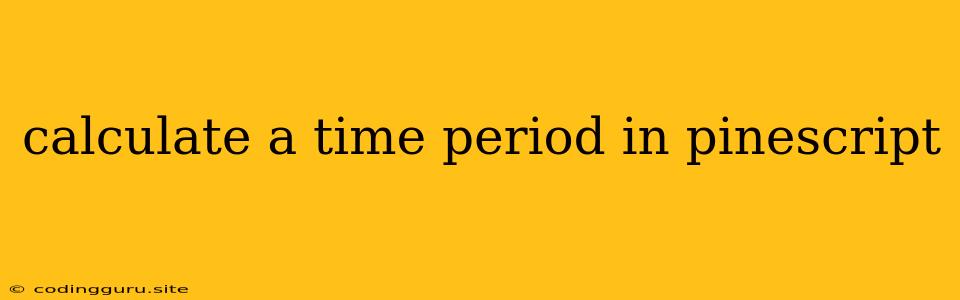Calculate a Time Period in Pine Script: Mastering Time-Based Calculations
Pine Script, the programming language used in TradingView, offers powerful tools to analyze financial markets. One crucial aspect of technical analysis involves understanding time periods and calculating their duration. Whether you want to identify trends, assess market momentum, or apply specific trading strategies, mastering time calculations in Pine Script is essential.
This article will guide you through the process of calculating time periods in Pine Script, exploring different approaches and their applications.
What are Time Periods in Pine Script?
Time periods in Pine Script refer to durations defined in specific units. These units can be:
- Bars: Each bar represents a specific time interval, like a 1-minute, 5-minute, or daily bar.
- Time: Time periods can be expressed in seconds, minutes, hours, days, weeks, months, or years.
Understanding these units is crucial for accurately calculating time periods within your Pine Script strategies.
How to Calculate Time Periods in Pine Script?
Pine Script offers a variety of functions to calculate time periods. Let's explore some key functions and their applications:
1. time Function:
The time function returns the current timestamp in milliseconds since the Unix epoch (January 1, 1970, 00:00:00 UTC). This function is useful when you need to calculate time differences or work with specific timestamps.
Example:
// Get current timestamp in milliseconds
currentTimestamp = time
2. timestamp Function:
The timestamp function converts a date and time into a timestamp in milliseconds since the Unix epoch. This allows you to define specific timestamps for your analysis.
Example:
// Convert a specific date and time to a timestamp
specificTimestamp = timestamp(2023, 03, 01, 10, 00, 00)
3. ta.barssince Function:
The ta.barssince function counts the number of bars since a specific condition was met. This is valuable for determining the length of a specific time period based on market events.
Example:
// Calculate the number of bars since the price crossed above a moving average
barsSinceCross = ta.barssince(close > ta.sma(close, 10))
4. timeframe.period Function:
The timeframe.period function returns the current timeframe setting. This allows you to dynamically adjust your calculations based on the timeframe used in your chart.
Example:
// Get the current timeframe
currentPeriod = timeframe.period
5. timeframe.change Function:
The timeframe.change function returns true if the timeframe has changed since the previous bar. This is helpful for managing calculations that need to be reset at the beginning of each new timeframe.
Example:
// Reset a variable at the start of a new timeframe
if (timeframe.change)
variable = 0
6. timeframe.isintraday Function:
The timeframe.isintraday function returns true if the current timeframe is an intraday timeframe (like 1-minute, 5-minute, or hourly). This can be useful for conditional calculations or strategies that are only applicable to intraday analysis.
Example:
// Check if the current timeframe is intraday
if (timeframe.isintraday)
// Execute code specific to intraday analysis
Calculating Time Periods in Specific Scenarios:
Let's explore how to calculate time periods in different scenarios using the functions discussed above:
1. Calculating the Number of Bars in a Month:
To calculate the number of bars in a month, you can use the time function to compare timestamps from the first day of the current month to the last day of the previous month.
// Get the first day of the current month
firstDayOfMonth = timestamp(year(time), month(time), 1, 0, 0, 0)
// Get the last day of the previous month
lastDayOfPreviousMonth = timestamp(year(time), month(time) - 1, 1, 0, 0, 0) + 1 day - 1
// Calculate the number of bars in the month
barsInMonth = (firstDayOfMonth - lastDayOfPreviousMonth) / (timeframe.multiplier * timeframe.period)
2. Calculating the Number of Trading Days in a Year:
To calculate the number of trading days in a year, you can use the timestamp function to iterate through each day of the year, checking if the day is a weekend or holiday.
// Define a function to check if a day is a weekend
isWeekend(day) => day == 5 or day == 6
// Define a function to check if a day is a holiday (replace with your own holiday logic)
isHoliday(day) => false
// Initialize a counter for trading days
tradingDays = 0
// Iterate through each day of the year
for i = 1 to 365
// Get the timestamp for the current day
dayTimestamp = timestamp(year(time), 1, i, 0, 0, 0)
// Get the day of the week
dayOfWeek = dayofweek(dayTimestamp)
// Check if the day is a weekend or holiday
if not isWeekend(dayOfWeek) and not isHoliday(dayOfWeek)
tradingDays += 1
// Display the number of trading days
label.new(bar_index, high, "Trading Days: " + tradingDays, color.black, style=label.style_labelup)
3. Calculating the Duration of a Trend:
To calculate the duration of a trend, you can use the ta.barssince function to count the number of bars since the trend started.
// Define a function to identify the start of an uptrend
isUptrendStart() => close > open and close > close[1]
// Calculate the number of bars since the uptrend started
trendDuration = ta.barssince(isUptrendStart())
// Display the trend duration
label.new(bar_index, high, "Trend Duration: " + trendDuration + " bars", color.green, style=label.style_labelup)
4. Creating a Time-Based Indicator:
You can create time-based indicators by incorporating time calculations into your indicator logic. For example, you can create an indicator that calculates the average closing price over the past 30 trading days.
// Calculate the average closing price over the past 30 trading days
averageClose = ta.sma(close, 30)
// Plot the indicator
plot(averageClose, color.blue, linewidth=2)
Conclusion:
Calculating time periods in Pine Script is a fundamental aspect of technical analysis. By mastering the functions and techniques discussed in this article, you can develop robust strategies and indicators that leverage time-based calculations. Remember to adapt the code snippets to your specific needs and explore the Pine Script documentation for more advanced time-related functions. With practice and a good understanding of time periods, you'll be able to unlock new insights and improve your trading decisions.