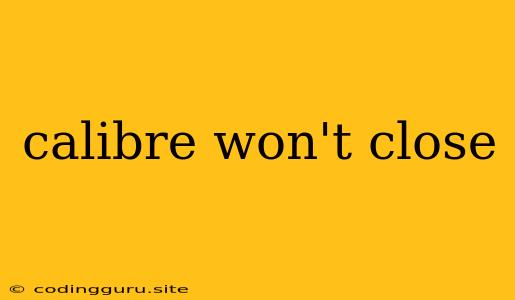Why Won't Calibre Close?
Calibre is a powerful e-book management tool that helps you organize, convert, and read your digital books. However, sometimes you might encounter a frustrating issue: Calibre won't close. This can be quite annoying, especially if you need to free up system resources or simply want to exit the program.
This article will explore common reasons why Calibre might be stuck and provide you with solutions to resolve the issue.
Common Reasons Why Calibre Won't Close
Several factors can cause Calibre to become unresponsive and refuse to close. Here are some of the most common culprits:
- A Task Is Still Running: Calibre might be busy with a task, such as a book conversion, a library update, or a plugin operation. The process hasn't finished yet, causing it to remain open.
- Calibre Is Not Responding: Sometimes Calibre might freeze, becoming unresponsive due to a bug, a corrupted file, or a resource conflict.
- Plugin Issues: A malfunctioning plugin can interfere with Calibre's normal operation, preventing it from closing properly.
- System Resource Constraints: If your computer is running low on memory or processing power, it can slow down Calibre and make it appear like it's frozen.
- Outdated Version: An outdated version of Calibre could have bugs or compatibility issues that make it difficult to close.
Troubleshooting Tips to Resolve "Calibre Won't Close"
Here are some troubleshooting steps to resolve the "Calibre won't close" issue:
-
Force Close Calibre: If Calibre is completely frozen, you can try force-closing it through the task manager.
- Windows: Press Ctrl+Alt+Delete, open Task Manager, find Calibre in the list of running processes, and click End Task.
- Mac: Press Command+Option+Escape, select Calibre from the list of applications, and click Force Quit.
-
Check for Running Tasks:
- Open Calibre and look for any active tasks in the "Status Bar" or "Jobs Queue".
- If there are tasks still running, wait for them to finish. You can try canceling them if they are taking too long.
-
Close Other Programs: If your computer is experiencing resource constraints, closing other applications can free up memory and processing power, potentially helping Calibre close.
-
Check for Plugins: If you suspect a plugin is causing the issue, you can try disabling them temporarily.
- Go to Preferences > Plugins and uncheck the box next to each plugin.
- Restart Calibre. If the issue is resolved, you can re-enable the plugins one by one to identify the culprit.
-
Update Calibre: Ensure you are running the latest version of Calibre. Updates often include bug fixes and performance improvements.
-
Restart Your Computer: Sometimes, a simple restart can resolve issues caused by temporary system glitches.
Additional Tips and Considerations
- Check System Logs: If you're still unable to close Calibre, you can check your system logs for error messages that might provide further clues.
- Consider a Reinstall: If all else fails, reinstalling Calibre might be necessary.
Conclusion
The "Calibre won't close" issue can be frustrating, but by following these troubleshooting tips, you can usually identify and resolve the problem.
Remember to be patient, as some fixes might require waiting for tasks to finish or restarting your computer. If you encounter persistent issues, you can always seek help from the Calibre community or consult the official documentation for more advanced troubleshooting options.