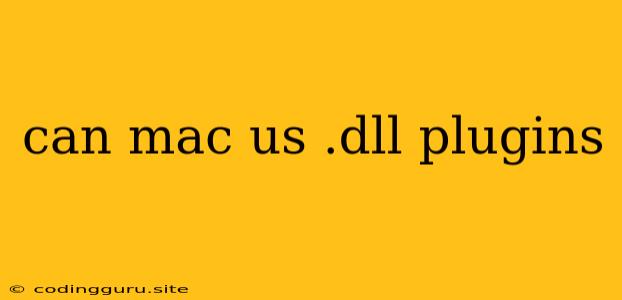Can Mac Use .DLL Plugins?
This is a common question among users who are transitioning from a Windows to a Mac environment or working with cross-platform software. The simple answer is no, Macs cannot directly use .DLL plugins.
Let's dive into the reasons why and explore some alternative solutions.
Understanding .DLL Files
.DLL stands for "Dynamic Link Library." These are files that contain code and resources that can be shared by multiple programs on a Windows system. They're essentially reusable chunks of code that allow for modularity and efficient resource management.
Why Macs Don't Support .DLLs
Macs use a different operating system (macOS) than Windows, and their software development environment is fundamentally different. macOS utilizes a system called "Dynamic Link Libraries" (also called "plug-ins") which are analogous to Windows .DLLs, but they are not directly compatible.
Alternatives for Mac Users
If you're encountering a situation where a .DLL plugin is required for a Windows application, you have a few options:
- Look for a Native Mac Version: The ideal solution is to find a version of the software or plugin that is specifically designed for macOS. Many developers offer both Windows and Mac versions of their products.
- Utilize Emulation Software: Programs like Wine or Parallels Desktop allow you to run Windows applications within a virtual environment on your Mac. This may enable the use of .DLL plugins, but it's important to note that compatibility can vary.
- Contact the Software Developer: Reach out to the developer of the application or plugin and inquire if there's a macOS-compatible alternative or workaround available.
- Explore Open-Source Alternatives: If the software or plugin is open-source, you may be able to find a port or alternative implementation that works on macOS.
Example: Working with a .DLL Plugin for a 3D Modeling Software
Let's say you're using a 3D modeling software that relies on a .DLL plugin for specific features. You have a Mac and need to use these features.
- Check for Mac Version: First, check if the 3D modeling software has a native Mac version. This is the most straightforward solution.
- Try Emulation Software: If no Mac version exists, consider using Wine or Parallels Desktop to run the Windows version of the software. This might allow the .DLL plugin to function. Be aware that compatibility can be unpredictable.
- Contact the Developer: If emulation doesn't work, reach out to the software developer and inquire about Mac compatibility options. They may have a solution in development or an alternative approach.
- Explore Open-Source Alternatives: Search for open-source 3D modeling software that might offer similar features without the reliance on .DLL plugins.
Conclusion
While Macs cannot directly use .DLL plugins, there are alternative solutions available to address this compatibility issue. Choosing the right approach depends on the specific application and plugin you're working with. Researching native Mac versions, utilizing emulation software, contacting the developer, or exploring open-source alternatives are all viable options to overcome this hurdle.