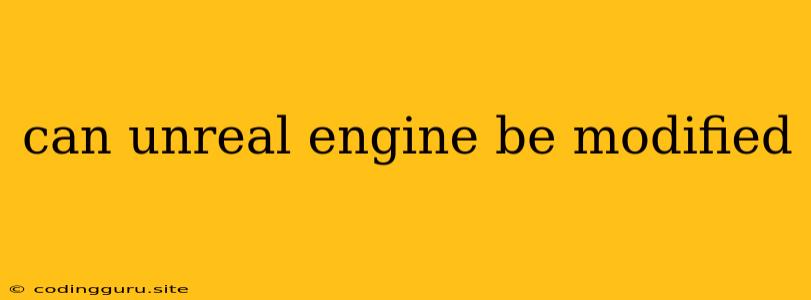Can Unreal Engine Be Modified? Unleashing the Power of Customization
Unreal Engine, the industry-leading game engine, is renowned for its robust features and powerful capabilities. But what if you want to go beyond its pre-built functionalities? Can Unreal Engine be modified? Absolutely! The beauty of Unreal Engine lies in its flexibility and extensibility, allowing developers to customize and tailor it to their specific needs.
Understanding the Modifications
Modifying Unreal Engine can encompass a wide range of actions, from tweaking existing features to implementing entirely new functionalities. Here are some common ways Unreal Engine can be modified:
1. Extending the Engine's Functionality:
- Adding New Features: You can write custom code to introduce new features, such as unique gameplay mechanics, advanced AI systems, or specialized rendering effects.
- Integrating Third-Party Libraries: Unreal Engine allows you to integrate external libraries and tools, extending its capabilities with pre-built functionalities for areas like physics, animation, or networking.
- Modifying Existing Features: Sometimes, you might need to adjust the behavior of existing features to meet your specific project requirements. For example, you can modify the physics engine, the lighting system, or the way certain UI elements behave.
2. Modifying the Engine's Code:
- Customizing the Engine's Core: In rare cases, you might need to dive deeper into the engine's core code. This is typically done to address very specific needs or to implement highly specialized features.
- Creating Custom Editors: Unreal Engine provides tools to create custom editors, allowing you to design your own workflows and interfaces for specific tasks within your project.
3. Utilizing the Engine's Plugin System:
- Plugins for Extended Functionality: Unreal Engine has a rich ecosystem of plugins created by both Epic Games and the community. These plugins provide pre-packaged solutions for various tasks, such as adding support for specific platforms, integrating with external services, or enhancing specific features.
- Creating Custom Plugins: You can also develop your own plugins to encapsulate custom functionality and distribute it easily to others.
Practical Examples
- Customizing Character Movement: You might want to create a unique movement system for your characters, such as parkour mechanics, underwater movement, or flight. You can achieve this by modifying the character controller and creating custom movement logic.
- Developing a Unique User Interface: Unreal Engine's default UI might not always meet your specific design requirements. By using the UI editor and creating custom widgets, you can craft a UI that aligns with your project's aesthetics and functionalities.
- Integrating a Custom Physics Engine: For highly specialized projects, you might want to replace the default physics engine with a custom one that better suits your needs. This could involve using an open-source physics engine or developing your own.
Tips for Modification
- Start with Plugins: Before diving into custom code, explore the available plugins. You might find a pre-built solution that meets your requirements.
- Understand the Engine's Structure: Familiarize yourself with the Unreal Engine's architecture and codebase. This will help you understand how changes you make might impact other parts of the engine.
- Utilize the Documentation: Epic Games provides comprehensive documentation for Unreal Engine, covering various aspects of its functionality, including how to modify it.
- Start Small: When experimenting with modifications, begin with small changes and gradually expand your scope as you gain confidence.
- Use Version Control: Ensure you are using a version control system to track your changes and easily revert to previous states if needed.
The Benefits of Modification
- Tailored Experience: By modifying Unreal Engine, you can create a unique and customized experience for your users.
- Enhanced Functionality: You can extend the engine's capabilities beyond its pre-built features, unlocking new possibilities for your projects.
- Increased Efficiency: Customization allows you to optimize workflows and streamline specific tasks within your development process.
Conclusion
Unreal Engine is highly modifiable, empowering developers to tailor it to their specific needs. While the engine provides a robust set of features out-of-the-box, its extensibility allows you to push the boundaries of what's possible. With a solid understanding of the engine's structure and a well-planned approach, you can unleash the true power of Unreal Engine and bring your creative visions to life.