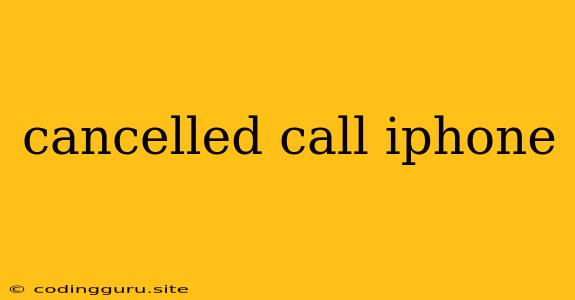Why Are My iPhone Calls Getting Cancelled?
Have you ever been in the middle of an important phone call on your iPhone, only to have it abruptly end with a "Call Cancelled" message? This frustrating experience can leave you wondering what went wrong and how to prevent it from happening again.
Common Reasons for Cancelled iPhone Calls:
There are several factors that can contribute to cancelled iPhone calls. Here are some of the most common causes:
1. Network Issues:
- Poor signal strength: If your iPhone has a weak signal, the call may be dropped. This is especially true in areas with limited network coverage.
- Network congestion: If the network is overloaded, calls may be dropped due to lack of available resources.
- Carrier issues: Sometimes, problems with your carrier's network can lead to cancelled calls.
2. iPhone Software Issues:
- Outdated iOS version: An outdated operating system can sometimes cause compatibility issues with call features, leading to dropped calls.
- Software bugs: Bugs in the iOS software can also interfere with call functionality.
- Corrupted data: Corrupted data on your iPhone can also lead to unexpected issues, including dropped calls.
3. Hardware Issues:
- Damaged SIM card: A damaged SIM card can prevent your iPhone from connecting to the network, leading to dropped calls.
- Faulty antenna: A faulty antenna can also hinder signal reception and result in dropped calls.
- Internal hardware malfunction: In rare cases, a problem with the iPhone's internal hardware can cause call issues.
4. Third-party Apps:
- Conflicting apps: Certain third-party apps can interfere with your iPhone's call functionality, leading to calls being dropped.
Troubleshooting Tips for Cancelled Calls:
Here are some steps you can take to troubleshoot and fix the issue:
1. Check your network connection:
- Ensure you have a strong signal: Move to an area with better network coverage.
- Restart your iPhone: This can help resolve temporary network issues.
- Contact your carrier: If you suspect a network outage or issue, contact your carrier for assistance.
2. Update your iOS:
- Go to Settings > General > Software Update to check for updates.
- Installing the latest iOS version can often address software-related call issues.
3. Restart your iPhone:
- Restarting your iPhone can help resolve software glitches that might be causing dropped calls.
4. Reset Network Settings:
- Go to Settings > General > Transfer or Reset iPhone > Reset Network Settings.
- This will delete your saved Wi-Fi passwords and network settings, but it might resolve network-related call issues.
5. Remove unnecessary apps:
- If you suspect a third-party app is causing the problem, try removing it.
- Note: You can reinstall the app later if it's not the culprit.
6. Check for hardware damage:
- Inspect your SIM card for any damage or wear and tear.
- If you suspect a hardware problem, contact Apple Support or visit an Apple Authorized Service Provider for diagnosis.
7. Contact Apple Support:
- If none of the above steps resolve the issue, contact Apple Support for assistance.
8. Perform a Factory Reset:
- As a last resort, you can perform a factory reset of your iPhone.
- This will erase all data from your device, so ensure you have a backup before proceeding.
Conclusion:
Cancelled calls on your iPhone can be frustrating, but by understanding the possible causes and using the troubleshooting tips provided, you can usually identify and resolve the issue. If the problem persists, contacting Apple Support or visiting an authorized service provider for diagnosis is recommended.