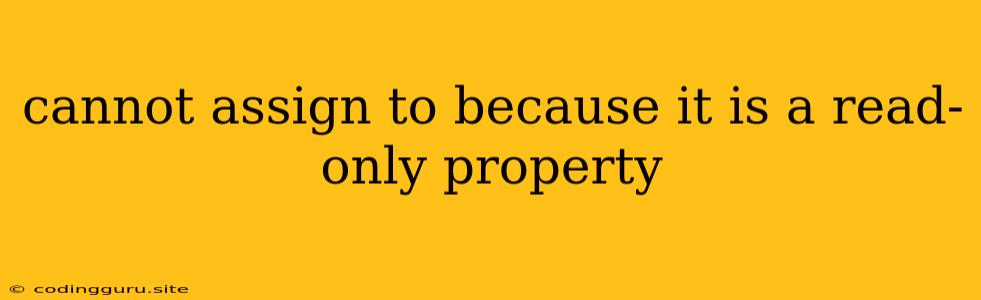The "Cannot Assign to... It is a Read-Only Property" Error: A Guide to Understanding and Fixing It
Have you ever encountered the dreaded "Cannot assign to... It is a read-only property" error in your JavaScript code? This frustrating error can pop up in various scenarios, and it's essential to understand its root cause and how to resolve it effectively.
This error message signifies that you're attempting to modify a value that is designed to be immutable—that is, it cannot be changed after it's been initialized. JavaScript, being a dynamic language, has various data types that can be classified as read-only.
Let's delve into the reasons why you might encounter this error and equip you with the knowledge to troubleshoot it.
Common Scenarios
Here are some common scenarios where this error might arise:
-
Modifying Constants:
- In JavaScript, the
constkeyword declares a constant variable whose value cannot be reassigned. Attempting to modify a variable declared withconstwill trigger the "Cannot assign to... It is a read-only property" error.
- In JavaScript, the
-
Manipulating Object Properties:
- You might get this error when trying to change a property of an object that was declared using
Object.freeze(). TheObject.freeze()method makes an object and all of its nested properties completely immutable.
- You might get this error when trying to change a property of an object that was declared using
-
Interacting with Immutable Data Structures:
- Certain libraries and data structures, like
Immutable.jsorRedux, rely on immutable data to maintain consistency and optimize performance. Trying to directly modify the properties of these structures will likely lead to the "Cannot assign to... It is a read-only property" error.
- Certain libraries and data structures, like
Understanding the Error
The "Cannot assign to... It is a read-only property" error is essentially a safeguard against unexpected behavior and unintended modifications. When JavaScript encounters an attempt to modify a read-only property, it throws this error to alert you that you're trying to change something that shouldn't be changed.
Tips for Troubleshooting
-
Review Your Code: Carefully examine the code where the error occurs. Identify the variable or object property that you're trying to modify. Check if it was declared with
constor if it's part of a frozen object. -
Verify Data Structures: If you're working with libraries like
Immutable.jsor Redux, make sure you understand their principles of immutability. Use the correct methods provided by these libraries to manipulate data, rather than attempting direct modification. -
Consider Alternative Approaches: In some cases, you might need to rethink your approach to avoid the "Cannot assign to... It is a read-only property" error. For example, if you need to change a value associated with a constant, consider using a new variable instead.
Examples and Solutions
Example 1: Modifying a const Variable
const myConstant = 10;
myConstant = 20; // This will throw the "Cannot assign to... It is a read-only property" error.
Solution:
Declare a variable using let instead of const if you need to change its value.
let myVariable = 10;
myVariable = 20; // This is valid.
Example 2: Modifying a Frozen Object
const myObject = { name: "John", age: 30 };
Object.freeze(myObject);
myObject.age = 35; // This will throw the "Cannot assign to... It is a read-only property" error.
Solution:
If you need to modify the object, you can create a new object with the desired changes.
const myObject = { name: "John", age: 30 };
const updatedObject = { ...myObject, age: 35 };
console.log(updatedObject); // Output: { name: "John", age: 35 }
Example 3: Working with Immutable.js
const Immutable = require('immutable');
const myMap = Immutable.Map({ name: 'John', age: 30 });
myMap.set('age', 35); // This will throw the "Cannot assign to... It is a read-only property" error.
Solution:
Use the provided methods to manipulate the immutable data.
const Immutable = require('immutable');
const myMap = Immutable.Map({ name: 'John', age: 30 });
const updatedMap = myMap.set('age', 35);
console.log(updatedMap); // Output: { name: 'John', age: 35 }
Conclusion
The "Cannot assign to... It is a read-only property" error is a crucial indicator that you are attempting to modify data that is intended to be immutable. Understanding the reasons behind this error and implementing the correct solutions will lead to robust and reliable code. Remember to carefully review your code, verify the immutability of data structures, and consider alternative approaches to ensure a smooth development experience.