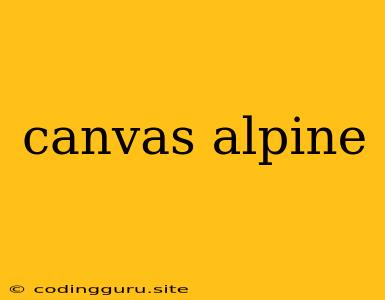Unveiling the Canvas: A Guide to Alpine.js's Canvas Integration
Canvas, a powerful HTML5 API for creating dynamic and interactive graphics, has long been a staple in web development. But how do you leverage this amazing technology within the context of Alpine.js, the lightweight JavaScript framework gaining popularity for its concise and efficient approach to adding interactivity to your websites? Let's dive into the world of canvas alpine and explore the best practices for integrating these two powerful tools.
Why Choose Canvas Alpine?
The combination of canvas alpine offers numerous advantages:
- Enhanced Interactivity: Alpine.js allows you to bind data to your canvas elements, making your graphics responsive to user interaction. Imagine dynamically updating a chart based on user input or creating an interactive map that reacts to mouse hovers.
- Simplified Logic: Alpine.js's declarative syntax makes managing the logic behind your canvas graphics much easier, promoting cleaner and more maintainable code.
- Focus on Graphics: By offloading the task of managing DOM interactions to Alpine.js, you can concentrate on the core functionality of your canvas, focusing on drawing, animations, and visual effects.
Getting Started with Canvas Alpine
To begin your canvas alpine journey, you'll need to have both Canvas and Alpine.js set up in your HTML project. Here's a basic example:
Canvas Alpine Example
In this code:
- We include the Alpine.js library from the CDN.
- We create a
<canvas>element with an ID for reference. - We use Alpine.js's
datafunction to define acanvasDataobject. - Inside
canvasData, we get the 2D drawing context (ctx) and define adrawCirclefunction to render a red circle. - Finally, we call the
initfunction on page load to set up the canvas and draw the initial circle.
Expanding the Possibilities: Advanced Canvas Alpine Techniques
Now that you have a basic understanding of canvas alpine, let's explore some advanced techniques:
1. Interacting with Canvas Elements:
Alpine.js allows you to bind data to canvas elements, making your graphics interactive. For example, you could create a slider to control the size or color of a drawn shape.
2. Animations with Canvas:
By using the requestAnimationFrame function within your Alpine.js components, you can create smooth animations on your canvas. This enables you to smoothly move objects, change colors, or create interactive visual effects.
3. User Input and Event Handling:
Alpine.js allows you to easily handle user input events, such as mouse clicks or key presses. You can use these events to trigger changes in your canvas, like drawing lines or adding new shapes on mouse clicks.
4. Canvas and Data Visualization:
Canvas is perfect for creating charts, graphs, and other data visualizations. With Alpine.js, you can dynamically update these visualizations based on changes in your data, making your dashboards more interactive.
Tips for Efficient Canvas Alpine Development
- Optimize Drawing Performance: Minimize the number of drawing operations, especially if your canvas is complex. Use techniques like caching drawing results for improved performance.
- Keep Data Small: Don't store large amounts of data directly in Alpine.js components, as this can impact performance.
- Modularize Your Code: Break down your canvas logic into smaller, reusable components for better code organization and maintainability.
- Leverage Alpine.js Features: Use Alpine.js directives like
x-data,x-bind, andx-onto streamline your interaction with canvas elements.
Conclusion
The combination of canvas alpine offers a powerful and efficient approach to creating engaging and dynamic web graphics. With the flexibility of Canvas and the ease of use of Alpine.js, you can bring your interactive web design ideas to life, adding depth and visual appeal to your projects. Whether you're creating interactive maps, dynamic charts, or engaging animations, canvas alpine provides the tools and techniques to make it happen.