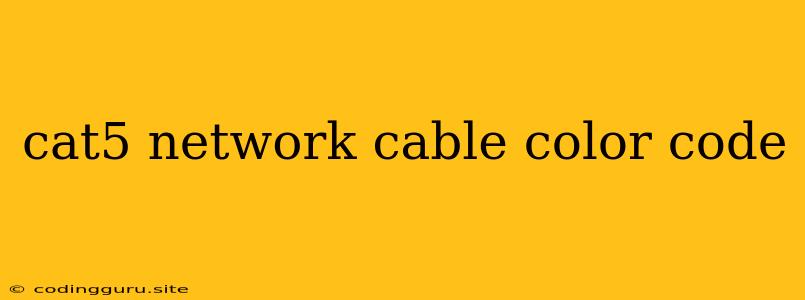Understanding Cat5 Network Cable Color Code
Cat5 network cables are the backbone of modern networking, allowing devices to communicate with each other through various connections like Ethernet. One essential aspect of these cables is the color code used for its wires, which ensures proper signal transmission and facilitates easy troubleshooting. Understanding this color code is crucial for anyone working with Cat5 cables, whether it's for home networking, office setups, or even professional installations.
Why is the Cat5 Cable Color Code Important?
The color code is not just a decorative element. It's a standardized system that allows for the correct wiring of the cable, ensuring signal integrity and preventing data transmission errors. This standardization is essential for compatibility with networking equipment and other devices.
The Standard Cat5 Cable Color Code
A standard Cat5 cable contains eight wires, grouped into four twisted pairs. Each pair is assigned a specific color combination for identification and wiring:
- Pair 1: Orange and Orange with White Stripe
- Pair 2: Green and Green with White Stripe
- Pair 3: Blue and Blue with White Stripe
- Pair 4: Brown and Brown with White Stripe
What Does the Cat5 Color Code Mean?
The color code doesn't randomly assign colors. It follows a specific structure based on the electrical properties of each wire pair:
- Pair 1 (Orange/Orange with White Stripe): This pair typically carries the transmit data signal.
- Pair 2 (Green/Green with White Stripe): This pair carries the receive data signal.
- Pair 3 (Blue/Blue with White Stripe): This pair is often used for ground or shield purposes, especially in more advanced Cat5e and Cat6 cables.
- Pair 4 (Brown/Brown with White Stripe): This pair is sometimes used for ground or shield, but can also be reserved for optional functions or future expansion.
Troubleshooting with Cat5 Cable Color Code
The color code plays a vital role in troubleshooting network issues. By identifying the specific wires and their pairings, you can easily determine if the problem lies within the cable itself or with the network equipment.
Here's how the color code helps in troubleshooting:
- Testing individual wires: If a specific wire is faulty, the color code helps isolate the problem.
- Identifying incorrect wiring: The color code provides a reference point for checking if the cable was wired correctly.
- Pinpointing the fault: If data transmission fails on one of the pairs, the color code helps understand which pair is affected.
Cat5 Cable Color Code Variations
While the standard color code mentioned above is widely used, there can be slight variations depending on the cable's specific application. For example, some manufacturers may swap the position of the Green and Blue pairs. This doesn't affect the cable's functionality, but it's essential to be aware of these variations when troubleshooting or connecting cables.
Importance of Maintaining the Cat5 Color Code
It's critical to ensure the correct wiring of the Cat5 cable to maintain signal quality and avoid performance issues. Even a single wire mismatched in the color code can significantly degrade network speed, increase latency, or cause connectivity problems.
Here's why maintaining the color code is essential:
- Maintaining signal integrity: Each wire pair is designed for a specific purpose, and miswiring can disrupt the data flow.
- Ensuring compatibility: Adhering to the color code ensures compatibility with standard network equipment and other devices.
- Simplifying troubleshooting: The color code provides a visual reference for diagnosing and fixing network issues.
Conclusion
The Cat5 cable color code is not just a visual element but a crucial aspect of network cabling. Understanding the color code, its purpose, and its variations allows for correct wiring, efficient troubleshooting, and optimized network performance. By understanding this code, you can confidently connect devices, fix network problems, and maintain a stable and reliable network infrastructure.