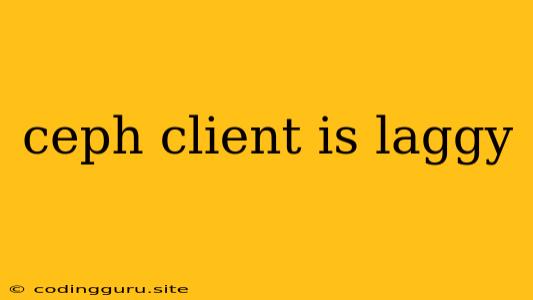Why is my Ceph client lagging?
Ceph is a powerful distributed storage system, but it can sometimes suffer from performance issues. One common problem is Ceph client lag, which can make your applications slow and unresponsive. This article explores the common reasons behind Ceph client lag and provides solutions to troubleshoot and improve your performance.
Understanding Ceph Client Lag
Ceph client lag refers to a situation where your clients, the applications or machines accessing data from the Ceph cluster, experience delays and slow response times. This can be due to various factors, including:
- Network Issues: The Ceph client may be facing network bottlenecks or high latency in communicating with the Ceph cluster. This could be caused by congested network paths, slow network interfaces, or even unreliable network connections.
- Disk I/O Bottlenecks: The Ceph client might be struggling to read or write data to its local disk at the required speed. This could be due to insufficient disk space, slow disk performance, or excessive disk fragmentation.
- Ceph Cluster Performance: The Ceph cluster itself could be experiencing performance issues, such as slow object retrieval, high load on Ceph daemons, or overloaded storage nodes.
- Application Issues: Sometimes the issue lies with the application itself. For example, if an application is performing inefficient data access patterns or making excessive requests to the Ceph cluster, it could cause Ceph client lag.
Troubleshooting Ceph Client Lag
Here are some steps to troubleshoot Ceph client lag:
- Monitor Network Performance: Use tools like
iperf,ping, andtcpdumpto monitor the network latency and bandwidth between the Ceph client and the Ceph cluster. Identify any network bottlenecks or high latency. - Check Disk I/O Performance: Analyze disk I/O statistics using tools like
iostatoriotopon the Ceph client. Determine if the disk is overwhelmed or performing poorly. - Monitor Ceph Cluster Health: Use the Ceph command-line tools (
ceph status,ceph health) or the Ceph Manager dashboard to check the health and performance of the Ceph cluster. Look for any alerts or warnings related to performance or storage node overload. - Analyze Application Performance: Monitor your application's performance using profiling tools or application-specific metrics. Determine if the application is making excessive requests to the Ceph cluster or has inefficient data access patterns.
- Check Ceph Configuration: Review the Ceph configuration files (
ceph.conf,radosgw.conf) to ensure optimal settings for your environment. For example, adjust the number of threads used by the RBD client (rbd_thread_pool_size) or the number of network connections (rbd_max_connections).
Solutions for Ceph Client Lag
Here are some common solutions to address Ceph client lag:
- Optimize Network Performance:
- Ensure your network infrastructure is capable of handling the expected traffic from the Ceph client.
- Use network bonding or multipathing to increase bandwidth and redundancy.
- Configure quality of service (QoS) rules to prioritize Ceph traffic.
- Improve Disk I/O Performance:
- Use faster storage devices, such as SSDs or NVMe drives, for the Ceph client.
- Optimize disk configuration, such as disabling fragmentation and using proper RAID configurations.
- Allocate sufficient disk space to avoid performance degradation due to disk space limitations.
- Optimize Ceph Cluster Performance:
- Ensure your Ceph cluster has sufficient resources, including CPU, memory, and storage.
- Monitor and adjust the Ceph configuration parameters based on your workload.
- Consider using a dedicated Ceph cluster for high-performance applications.
- Improve Application Performance:
- Optimize your application's data access patterns to reduce the number of requests to the Ceph cluster.
- Use caching mechanisms to avoid repeated requests for the same data.
- Consider using a dedicated client library designed for high-performance Ceph access.
Example Scenarios and Solutions
Here are some example scenarios and solutions for Ceph client lag:
- Scenario: You are using an RBD volume for a database application, and you are experiencing slow write performance.
- Solution: Check if the database is using a suitable write-ahead log (WAL) configuration and optimize the database's buffer pool size.
- Scenario: You are experiencing high latency accessing data from a Ceph RGW cluster.
- Solution: Check the network path between the Ceph client and the RGW cluster and ensure there are no bottlenecks.
- Scenario: You are using Ceph with a virtualized environment, and you are observing lag during virtual machine boot-up.
- Solution: Ensure sufficient resources are allocated to the virtual machine, including CPU, memory, and disk I/O bandwidth. You might also need to optimize the disk image used for the virtual machine.
Conclusion
Ceph client lag can be frustrating, but it's often caused by a combination of factors. By understanding the common causes, you can use the troubleshooting techniques and solutions outlined in this article to identify the root cause and improve your Ceph performance. Remember to monitor your system regularly, adjust configuration settings as needed, and optimize your application for efficient Ceph access to ensure a smooth and reliable experience.