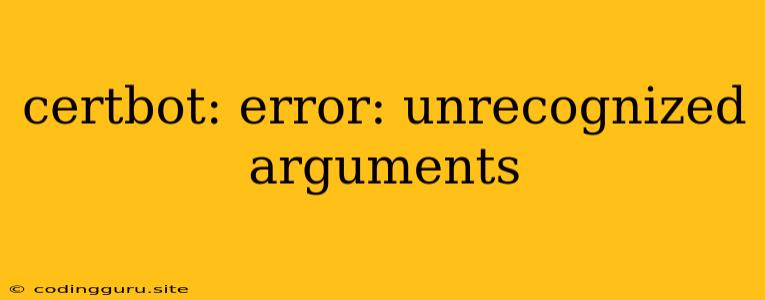"certbot: error: unrecognized arguments" - Troubleshooting This Common Let's Encrypt Error
If you're trying to obtain an SSL certificate using Let's Encrypt's certbot tool and encounter the error "certbot: error: unrecognized arguments," don't despair! This error typically arises when certbot receives command-line arguments it doesn't understand, suggesting a potential issue with your command syntax or configuration.
Understanding the Error
The error message "certbot: error: unrecognized arguments" is a clear indication that certbot is unable to process the commands you're giving it. This can happen due to various factors, including:
- Incorrect Command Syntax: You might have typos, misspellings, or incorrect usage of the command-line flags.
- Outdated Certbot Version: An older version of certbot may not support certain command-line options.
- Plugin Issues: If you're using a plugin, there might be compatibility problems or configuration errors.
- Environment Variables: Conflicting environment variables might be interfering with certbot's execution.
Troubleshooting Strategies
Let's explore some effective strategies to resolve this error:
1. Verify Command Syntax
- Double-check your command for typos or errors: Carefully review the command you're using to ensure accuracy. Pay close attention to spelling, capitalization, and correct placement of arguments.
- Refer to the Certbot documentation: Consult the official documentation for the correct syntax and options available for your specific use case.
- Check for extra spaces or punctuation: Ensure that there are no extraneous spaces or punctuation marks in your command.
2. Update Certbot
- Check your current Certbot version: Run the command
certbot --versionto verify your current version. - Upgrade Certbot if necessary: If you're running an older version, update it using your package manager. For instance, on Ubuntu/Debian:
sudo apt update sudo apt upgrade certbot
3. Review Plugins
- Disable or remove unused plugins: If you're using plugins, temporarily disable them to see if the error persists. If it resolves, you may have a plugin compatibility issue.
- Verify plugin configuration: If using plugins, check their configuration files for any potential errors.
4. Examine Environment Variables
- Review environment variables: Check if any conflicting environment variables could be influencing certbot's behavior.
- Temporarily disable environment variables: Try disabling or modifying environment variables to see if it impacts the error.
5. Debugging Techniques
- Run Certbot with verbose output: Use the flag
-v(or--verbose) to obtain more detailed error messages. - Check logs: Examine the certbot logs for specific error messages that may provide more context. The log file location may vary depending on your operating system and certbot installation.
6. Seek Help
- Consult the Certbot community forums: There are online forums and communities where you can ask for help and share your specific error message and relevant details.
- Report bugs or issues: If you suspect a bug or a problem with certbot itself, consider reporting the issue on the official Github repository.
Example Scenario: Domain Validation
Suppose you're trying to obtain a certificate for your website, example.com, and encounter the error "certbot: error: unrecognized arguments" after executing the command:
certbot certonly -d example.com -d www.example.com
This error might arise if your version of certbot doesn't support the -d flag (or uses a different flag) for specifying domains. In this case, the solution would be to update certbot to the latest version or verify the correct command syntax.
Common Errors and Resolutions
Here are some additional common errors and their potential resolutions:
- "certbot: error: unrecognized arguments: --manual-auth-hook": This error could indicate a missing or incorrectly configured plugin. Ensure you have the necessary plugins installed and configured correctly.
- "certbot: error: unrecognized arguments: --manual": This error might occur if you're trying to use a flag that is not supported by the current version of certbot. Consider updating certbot or consulting the documentation for the correct flag.
- "certbot: error: unrecognized arguments: --manual-auth-hook /path/to/script.sh": This error could mean that the specified script doesn't exist or is not executable. Verify the script's location and permissions.
Conclusion
The error "certbot: error: unrecognized arguments" is often a result of minor command syntax errors, outdated versions, or misconfigured plugins. By carefully reviewing your commands, updating certbot, and checking your environment variables, you can efficiently troubleshoot this error. Remember to consult the official documentation, seek help from online communities, and explore debugging techniques for comprehensive solutions.