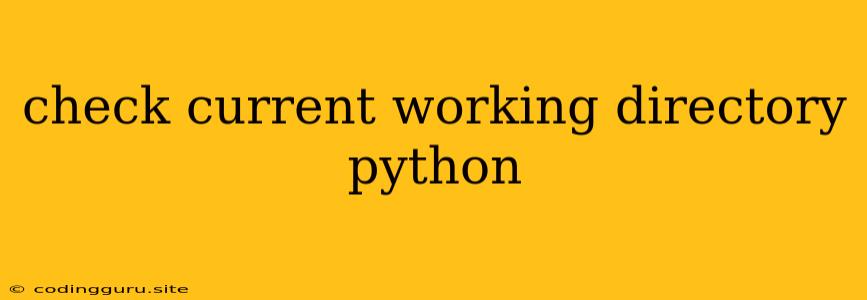Understanding Your Current Location in Python
When working on a project, it's essential to know where your Python script is currently running from. This is known as the current working directory, and it affects how your script interacts with files and folders. For instance, if you try to open a file without specifying the full path, Python will look for it within the current working directory.
Let's explore how to effectively determine and manage your current working directory in Python.
Why Is It Important to Know Your Current Working Directory?
Imagine you're working on a Python project with multiple files and folders. You write a script that needs to read data from a CSV file. If you just use the filename in your code, Python will assume the file is located in the same directory as your script.
However, what if your CSV file is in a different directory? This is where understanding your current working directory becomes crucial. You'll need to provide the full path to the CSV file to ensure your script finds it.
Checking Your Current Working Directory in Python
Python provides a simple and convenient way to get the current working directory. You can use the os.getcwd() function from the os module.
import os
current_directory = os.getcwd()
print(f"The current working directory is: {current_directory}")
This code will output the full path to your current working directory.
Changing Your Current Working Directory
Sometimes you need to switch your current working directory to a different location. The os.chdir() function allows you to change the working directory.
import os
# Change to the desired directory
os.chdir('/path/to/your/desired/directory')
# Get the new current working directory
current_directory = os.getcwd()
print(f"The new current working directory is: {current_directory}")
Replace /path/to/your/desired/directory with the actual path to the directory you want to navigate to.
Working with Relative Paths
When you use relative paths within your scripts, Python will interpret them relative to the current working directory. For example:
import os
# Open a file relative to the current working directory
with open('data.csv', 'r') as file:
# ... read data from the file ...
In this case, Python will look for data.csv within the same directory as the script is running from.
Best Practices for Current Working Directory
-
Explicitly Set Paths: Avoid relying solely on relative paths. Instead, use the
os.path.join()function to construct full paths from directory components, ensuring consistency across different environments. -
Use
__file__: When your script needs to work with files in the same directory, use__file__to get the path to the current script and then construct relative paths from there. -
Project Structure: Organize your projects with clear directory structures. This makes it easier to manage files and understand where everything is located.
Conclusion
Understanding your current working directory is essential for writing robust and reliable Python scripts. Use the os.getcwd() and os.chdir() functions to inspect and change your working directory as needed. Remember to adopt best practices by using explicit paths and creating clear project structures to avoid confusion.