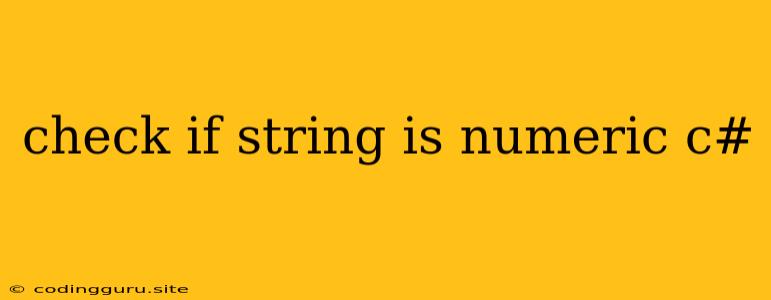Checking if a String is Numeric in C#
In C#, you often need to determine whether a string represents a number. This is particularly useful when working with user input, data validation, or parsing strings into numerical values. This article will guide you through various techniques to check if a string is numeric in C#.
1. Using int.TryParse() Method
The int.TryParse() method is a powerful and versatile approach to determine if a string can be parsed into an integer. Here's how it works:
string inputString = "123";
int result;
if (int.TryParse(inputString, out result))
{
Console.WriteLine("The string is numeric and its value is: {0}", result);
}
else
{
Console.WriteLine("The string is not numeric.");
}
Explanation:
int.TryParse(inputString, out result)attempts to parse theinputStringinto an integer and store the result in theresultvariable.- If the parsing is successful,
TryParse()returnstrue, otherwisefalse.
2. Using double.TryParse() Method
Similar to int.TryParse(), double.TryParse() can be used to check if a string represents a double-precision floating-point number.
string inputString = "3.14159";
double result;
if (double.TryParse(inputString, out result))
{
Console.WriteLine("The string is numeric and its value is: {0}", result);
}
else
{
Console.WriteLine("The string is not numeric.");
}
Explanation:
double.TryParse(inputString, out result)attempts to parse theinputStringinto a double and store the result in theresultvariable.- If the parsing is successful,
TryParse()returnstrue, otherwisefalse.
3. Using Regular Expressions
Regular expressions offer a more flexible and powerful way to check for numeric strings. You can use a pattern like ^[0-9]+$ to match only digits.
string inputString = "12345";
Regex regex = new Regex("^[0-9]+$");
if (regex.IsMatch(inputString))
{
Console.WriteLine("The string is numeric.");
}
else
{
Console.WriteLine("The string is not numeric.");
}
Explanation:
^[0-9]+$matches a string that starts with one or more digits ([0-9]+) and ends with a digit ($).
4. Using char.IsDigit() Method
For simpler cases, you can iterate through each character of the string and check if it's a digit using char.IsDigit().
string inputString = "12345";
bool isNumeric = true;
foreach (char c in inputString)
{
if (!char.IsDigit(c))
{
isNumeric = false;
break;
}
}
if (isNumeric)
{
Console.WriteLine("The string is numeric.");
}
else
{
Console.WriteLine("The string is not numeric.");
}
Explanation:
- The code iterates over each character in the
inputString. char.IsDigit(c)checks if the character is a digit. If not, theisNumericflag is set tofalse, and the loop breaks.
5. Using decimal.TryParse() Method
The decimal.TryParse() method can be used to check if a string represents a decimal number.
string inputString = "123.45";
decimal result;
if (decimal.TryParse(inputString, out result))
{
Console.WriteLine("The string is numeric and its value is: {0}", result);
}
else
{
Console.WriteLine("The string is not numeric.");
}
Explanation:
decimal.TryParse(inputString, out result)attempts to parse theinputStringinto a decimal and store the result in theresultvariable.- If the parsing is successful,
TryParse()returnstrue, otherwisefalse.
Choosing the Right Method
TryParse()methods: Prefer these for simplicity and efficiency, especially when you need to extract the numerical value.- Regular expressions: Use these for more complex pattern matching or when you need fine-grained control over the numeric format.
char.IsDigit(): This is suitable for simple checks when you only need to know if a string contains digits.
Conclusion
This article provided multiple methods for checking if a string is numeric in C#. Choose the method that best fits your specific needs and coding style. By understanding these techniques, you can effectively validate and process numeric data in your C# applications.