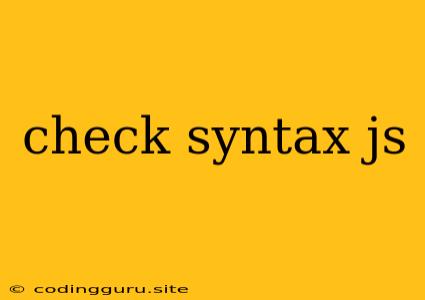Check Syntax JS: Ensuring Your Code Runs Smoothly
In the world of JavaScript development, writing clean and functional code is paramount. A key step in this process is checking your JavaScript syntax. This ensures that your code adheres to the rules and conventions of the language, preventing errors and allowing your program to run smoothly.
Why is Syntax Important?
Imagine trying to speak a foreign language without understanding its grammar rules. The result would be a jumbled mess, difficult for others to comprehend. The same applies to JavaScript. The language has specific rules for how you write code, and these rules are called syntax. If your code doesn't follow these rules, your browser or JavaScript engine won't be able to understand it, resulting in errors and unexpected behavior.
Common Syntax Errors
Here are some of the most common JavaScript syntax errors you might encounter:
- Missing Semicolons: Semicolons are used to separate statements in JavaScript. Forgetting a semicolon can lead to unexpected results.
- Mismatched Parentheses: Parentheses must always come in pairs. Missing or mismatched parentheses can cause errors in your code.
- Unclosed Quotes: Strings in JavaScript must be enclosed in single or double quotes. Leaving a quote unclosed will lead to a syntax error.
- Invalid Variable Names: JavaScript variable names must start with a letter, underscore, or dollar sign and can contain letters, numbers, underscores, or dollar signs. Using invalid characters will result in a syntax error.
- Uncaught References: This error occurs when you try to access a variable or function that doesn't exist.
How to Check Your JavaScript Syntax
There are several ways to check your JavaScript syntax:
1. Browser Developer Tools
Most modern web browsers offer built-in developer tools that can help you check your JavaScript syntax. Open your browser's developer tools (usually by pressing F12 or Ctrl+Shift+I) and navigate to the "Console" tab. When you load a webpage containing JavaScript, the console will display any syntax errors encountered.
2. Linting Tools
Linting tools are powerful code analysis tools that go beyond basic syntax checking. They can identify potential issues in your code, such as unused variables, style inconsistencies, and code complexity. Popular linting tools for JavaScript include ESLint and JSLint.
3. Integrated Development Environments (IDEs)
IDEs like Visual Studio Code, Atom, and Sublime Text provide built-in syntax highlighting and error detection. As you type your code, these IDEs will automatically flag any syntax errors, making it easier to identify and fix them before running your code.
4. Online Syntax Checkers
Many websites offer online syntax checkers. You can simply paste your JavaScript code into these checkers and they will analyze it for syntax errors.
Tips for Writing Clean JavaScript Code
Here are some tips for writing code that's easier to read, maintain, and less prone to syntax errors:
- Use Consistent Indentation: Indentation makes your code more readable and easier to understand. Use a consistent indentation style, such as two spaces or four spaces.
- Add Comments: Comments are essential for explaining your code and making it easier to understand.
- Use Meaningful Variable Names: Choose descriptive names for your variables that make it clear what the variable represents.
- Follow Code Style Guidelines: Follow a set of coding conventions, like Airbnb's JavaScript Style Guide, to maintain consistency and readability in your code.
Conclusion
Checking JavaScript syntax is a crucial part of the development process. It helps prevent errors, ensures your code runs smoothly, and makes your code more readable and maintainable. By leveraging the tools and techniques discussed above, you can write better, more robust JavaScript code.