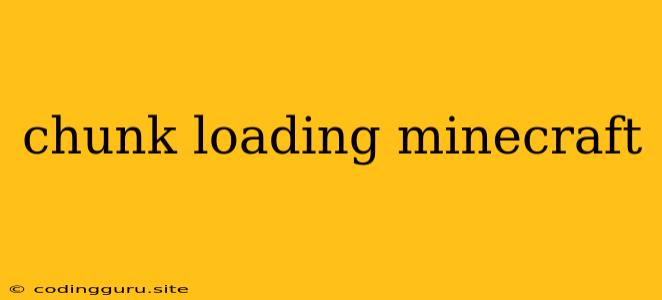Chunk Loading in Minecraft: A Guide to Smoother Gameplay
Minecraft, the beloved open-world sandbox game, has always been known for its vast and procedurally generated worlds. These worlds, however, can be quite demanding on your computer, especially when you're exploring new areas or building large structures. This is where chunk loading comes into play.
What is Chunk Loading?
Essentially, chunk loading in Minecraft refers to the process of loading and unloading sections of the game world, known as "chunks," as needed. Each chunk is a 16x16 block area, and the game only loads the chunks that are visible to the player or within a specific range. This helps to improve performance by reducing the amount of data that needs to be processed by your computer at any given time.
Why is Chunk Loading Important?
Chunk loading plays a crucial role in Minecraft's gameplay for several reasons:
- Performance: By only loading the necessary chunks, chunk loading helps to prevent lag and stuttering, especially in areas with complex terrain or large numbers of entities.
- Resource Management: This system ensures that your computer's resources are used efficiently by focusing processing power on the areas that are currently in use.
- World Generation: It allows the game to generate new chunks only when they are needed, saving time and reducing the initial loading time when you first launch Minecraft.
How Does Chunk Loading Work?
The chunk loading system in Minecraft works in a few different ways:
- Render Distance: This setting determines how far away from the player the game will load chunks. Increasing the render distance will load more chunks, improving the visual range but potentially impacting performance.
- Entity Tracking: The game tracks entities (like mobs, players, or items) within a certain range. When these entities move, the chunks they are in are also loaded.
- Chunk Ticking: This refers to the process of updating the game's physics and logic within each chunk. Only chunks that are loaded are ticked, further optimizing performance.
Optimizing Chunk Loading:
Several things can help you optimize chunk loading in Minecraft:
- Adjust Render Distance: Lowering the render distance will reduce the number of loaded chunks, improving performance but limiting your visual range.
- Reduce Entities: Minimize the number of entities in your world by clearing out mobs or reducing the number of items you have in your inventory.
- Use Server Performance Plugins: For multiplayer servers, plugins such as "Dynmap" or "VoxelMap" can help manage chunk loading and improve server performance.
- Install Mods: There are mods available that can help you optimize chunk loading and improve performance.
Chunk Loading and Lag:
Lag can occur when your computer struggles to process the data required for the loaded chunks. There are several reasons why you might experience lag related to chunk loading:
- Low System Specs: If your computer doesn't meet the minimum system requirements for Minecraft, it might struggle to load chunks efficiently.
- High Render Distance: Setting a high render distance can overload your system, leading to lag.
- Complex Terrain: Areas with dense forests or large mountains can demand more processing power, increasing the chances of lag.
- Large Structures: Building large structures with lots of blocks can increase the data load, potentially causing lag.
Troubleshooting Chunk Loading Issues:
If you're experiencing lag due to chunk loading, there are a few things you can try:
- Check Your System Specs: Ensure your computer meets the minimum requirements for Minecraft.
- Lower Render Distance: Reduce the render distance in your settings to decrease the number of loaded chunks.
- Reduce Entities: Clear out any unnecessary mobs or items in your world.
- Optimize Mods: Make sure any mods you're using are up to date and configured for optimal performance.
- Upgrade Your Hardware: If you have a low-spec computer, upgrading your CPU, RAM, or graphics card can significantly improve performance.
- Use A Server Optimization Plugin: If you're playing on a server, consider using a plugin to help optimize chunk loading.
The Future of Chunk Loading:
Chunk loading is an integral part of Minecraft's gameplay, and it will likely continue to evolve and improve in future updates. Mojang is constantly working to optimize the game's performance, and chunk loading is likely to play a key role in these efforts.
Conclusion:
Chunk loading is a fundamental aspect of Minecraft that helps to ensure a smooth and enjoyable gameplay experience. By understanding how chunk loading works and how to optimize it, you can minimize lag and maximize performance, allowing you to explore the vast worlds of Minecraft without interruption.