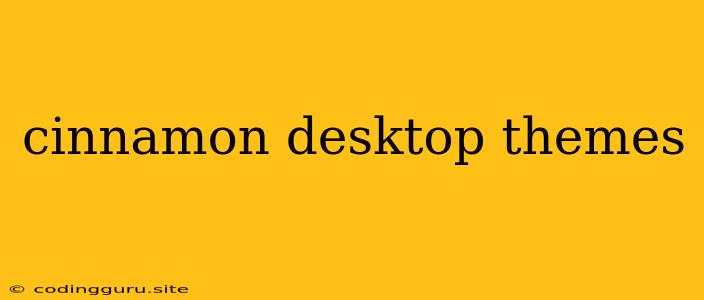Spice Up Your Desktop with Cinnamon Desktop Themes
Want to give your Linux desktop a fresh, new look? Look no further than Cinnamon desktop themes! Cinnamon, the popular desktop environment for Linux distributions like Linux Mint, offers a highly customizable experience, and one of the easiest ways to change its appearance is by applying a new theme.
Why Choose Cinnamon Desktop Themes?
Cinnamon themes offer a unique blend of elegance and functionality. They can:
- Transform your desktop experience: Change the look of your windows, menus, and icons.
- Personalize your workspace: Express your individual style and preferences.
- Enhance usability: Improve the clarity and readability of your desktop elements.
- Increase productivity: By creating a visually appealing and organized workspace.
Where to Find Cinnamon Desktop Themes
There are numerous sources for finding Cinnamon desktop themes:
- Linux Mint Theme Repository: The official repository for Linux Mint provides a curated selection of themes.
- Gnome Look: A popular website dedicated to Gnome and Cinnamon themes, offering a vast library of options.
- DeviantArt: A platform for artists where you can find unique and creative Cinnamon themes.
- GitHub: A code-sharing platform where developers often share their Cinnamon themes.
Applying a Cinnamon Desktop Theme
Applying a Cinnamon theme is a simple process:
- Download the theme: Choose a theme from one of the sources mentioned above and download its archive file.
- Extract the theme: Use a file manager to extract the downloaded archive file.
- Navigate to the Cinnamon themes folder: Usually located at
/usr/share/themesor/home/<your_username>/.themes. - Move the extracted theme folder: Place the extracted theme folder inside the Cinnamon themes directory.
- Apply the theme: Open the Cinnamon settings menu, navigate to the "Appearance" section, and select the newly installed theme from the "Theme" dropdown menu.
Tips for Choosing the Right Cinnamon Desktop Theme
With so many options available, selecting the right theme can be overwhelming. Consider these tips:
- Think about your preferences: What kind of visual style do you prefer? Minimalistic, modern, classic, or something more vibrant?
- Match your workflow: If you primarily use your computer for coding, a dark theme might be easier on the eyes.
- Try before you commit: Most themes come with screenshots or previews, so you can see what they look like before applying them.
Popular Cinnamon Desktop Themes
Here are some popular Cinnamon desktop themes worth checking out:
- Arc: A clean and modern theme with a sleek and minimalist design.
- Numix: A highly customizable theme with a variety of color options and icon sets.
- Materia: A Material Design-inspired theme with a flat and colorful aesthetic.
- Adwaita-dark: A dark theme based on the default Gnome theme, offering a sleek and professional look.
- Paper: A light theme with a clean and simple design, inspired by Google's Material Design.
Creating Your Own Cinnamon Desktop Theme
For those with a more technical bent, creating your own Cinnamon theme is possible. You can use a theme editor like GTK+ Theme Editor or GIMP to customize existing themes or create new ones from scratch.
Conclusion
Cinnamon desktop themes offer a fantastic way to personalize your Linux desktop experience. With a wide range of choices available, you can find a theme that matches your style and preferences perfectly. Explore the options, experiment with different themes, and enjoy customizing your workspace!