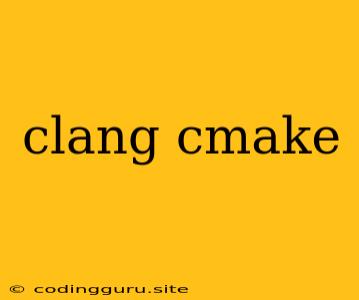Harnessing the Power of Clang and CMake for Efficient C/C++ Development
Clang and CMake are two powerful tools that are essential for modern C and C++ development. Clang is a highly-optimized C/C++ compiler that offers superior speed, performance, and error diagnostics. CMake, on the other hand, is a cross-platform build system that simplifies the process of building and deploying your projects.
Why Use Clang and CMake?
There are many compelling reasons to use Clang and CMake:
- Faster Compilation: Clang often compiles code much faster than traditional compilers like GCC, leading to faster build times and increased developer productivity.
- Improved Diagnostics: Clang provides more informative error messages and warnings, making it easier to identify and fix coding errors.
- Cross-Platform Compatibility: CMake allows you to build your project on different platforms (Windows, macOS, Linux) without needing to modify your codebase significantly.
- Simplified Build Process: CMake takes care of the complexities of managing dependencies and build configurations, letting you focus on writing your code.
- Modern Language Features: Clang supports the latest C++ standards, enabling you to utilize modern language features like modules and range-based for loops.
Getting Started with Clang and CMake
Let's dive into the practical aspects of using Clang and CMake:
1. Install Clang and CMake
- macOS: Clang is included with Xcode, and CMake can be downloaded from the CMake website.
- Linux: Clang and CMake are typically available in your distribution's package manager.
- Windows: You can download Clang and CMake installers from their respective websites.
2. Creating a CMake Project
- Create a new folder for your project and navigate to it in your terminal.
- Create a file named CMakeLists.txt and add the following basic content:
cmake_minimum_required(VERSION 3.10)
project(MyProject)
add_executable(my_program main.cpp)
- This CMakeLists.txt file defines your project name (MyProject) and creates an executable named my_program from the main.cpp file.
3. Using Clang with CMake
- You can specify Clang as your compiler using the CMAKE_C_COMPILER and CMAKE_CXX_COMPILER variables in your CMakeLists.txt file:
set(CMAKE_C_COMPILER clang)
set(CMAKE_CXX_COMPILER clang++)
- Alternatively, you can use the -G flag with the
cmakecommand:
cmake -G "Unix Makefiles" -DCMAKE_C_COMPILER=clang -DCMAKE_CXX_COMPILER=clang++ .
4. Building Your Project
- Use the
makecommand to build your project:
make
5. Running Your Executable
- Once the build is complete, you'll find your executable (my_program in this case) in the build directory.
Advanced CMake Features
CMake offers many advanced features to enhance your build process:
- External Libraries: CMake makes it easy to include external libraries into your project.
- Custom Build Targets: You can define custom build targets for specific tasks, such as testing or documentation generation.
- Cross-Compilation: CMake allows you to build your project for different architectures and platforms from a single source.
- Build Options: CMake enables you to configure various build settings, such as optimization levels and debugging flags.
Tips and Best Practices
- Use Modern CMake Syntax: Leverage modern CMake features like
target_compile_options,target_link_libraries, andtarget_include_directoriesfor cleaner and more readable build scripts. - Create Separate Build Directories: Avoid building your project directly in the source directory. Create a separate build directory for each configuration.
- Document Your CMakeLists.txt: Add comments and clear descriptions to your CMakeLists.txt file for better understanding and maintainability.
Conclusion
Clang and CMake are invaluable tools for C/C++ developers, offering speed, efficiency, and cross-platform compatibility. By utilizing these tools effectively, you can streamline your build process, improve code quality, and achieve faster development cycles.