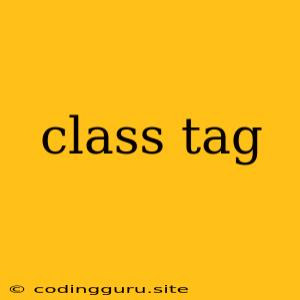What is a Class Tag?
In the realm of web development, especially in the context of HTML and CSS, class tags play a crucial role in styling and organizing elements on a web page. But what exactly are they, and how do they function?
Think of a class tag as a label you attach to an HTML element, giving it a specific identity or characteristic. This label is then used in your CSS stylesheet to target and apply specific styles to all elements that share that same tag.
Here's a simple breakdown:
- HTML Element: You start with an HTML element, like a
<p>tag for a paragraph or a<div>tag for a section of content. - Class Tag: You add a class tag to the element using the
classattribute. The value of this attribute is the name of the class you want to assign. For example:<p class="intro">This is an introductory paragraph.</p>. - CSS Stylesheet: In your CSS stylesheet, you create a rule that targets the elements with the specific class tag. For instance:
.intro { font-size: 20px; color: blue; }. This rule will apply the specified styles (font size and color) to all elements with the "intro" class.
Benefits of Using Class Tags
Class tags offer several advantages:
- Organization and Reusability: You can group elements with similar styles using the same class tag, making your code more organized and easier to maintain. This also promotes reusability, as you can apply the same styles to different elements by giving them the same class.
- Specificity: Class tags provide a higher level of specificity compared to applying styles directly to elements using the element name (like
p { font-size: 20px; }). This allows for finer control over individual elements within a page. - Dynamic Styling: Class tags enable you to dynamically change the appearance of elements using JavaScript or other client-side scripting languages. You can add or remove classes to elements based on user interaction or other events, creating interactive and dynamic web experiences.
Using Class Tags Effectively
To harness the full power of class tags, consider these best practices:
- Meaningful Names: Choose names for your classes that clearly describe their purpose. For example, "intro" is a better name than "myclass" because it conveys the intended use.
- Clear and Concise: Avoid using too many classes on a single element. Try to group similar styles under a single class for cleaner code.
- Prioritize Class Tags: When possible, use class tags over inline styles for better organization and easier maintenance.
Example: Styling a Paragraph
Class Tag Example
This is a regular paragraph.
This paragraph is highlighted.
In this example, the second paragraph has the class tag "highlighted", which targets the styles defined in the CSS. As a result, this paragraph will have a yellow background and bold text, while the first paragraph remains with default styles.
Conclusion
Class tags are a fundamental aspect of web development, offering a flexible and efficient way to style and organize HTML elements. By understanding their purpose and using them effectively, you can create visually appealing and interactive web pages with cleaner and more maintainable code.