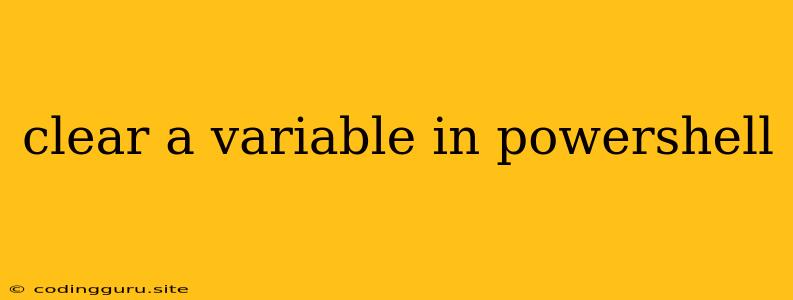How to Clear Variables in PowerShell
PowerShell is a powerful scripting language that allows you to manage and automate tasks within your Windows environment. When working with variables, it's often necessary to clear their values for various reasons. This could be to prevent unintended conflicts with subsequent operations or simply to reset the state of your script.
This article will guide you through the process of clearing variables in PowerShell, covering different scenarios and providing clear explanations.
Understanding Variables
Variables in PowerShell store data that can be accessed and manipulated within a script. They are declared using the $ symbol followed by the variable name, for example, $myVariable.
Important Note: In PowerShell, variables are case-insensitive. This means that $myVariable and $MyVariable refer to the same variable.
Methods to Clear Variables in PowerShell
Here are the most common methods to clear variables in PowerShell:
1. Assigning $null:
This is the simplest and most widely used method. You can clear a variable by assigning it the value $null. For example:
$myVariable = "Hello World"
$myVariable
# Output: Hello World
$myVariable = $null
$myVariable
# Output:
This removes the original value associated with $myVariable and sets it to $null, effectively clearing it.
2. Using Remove-Variable Cmdlet:
The Remove-Variable cmdlet provides a more formal approach to clearing variables. It takes the variable name as an argument:
$myVariable = "Hello World"
$myVariable
# Output: Hello World
Remove-Variable myVariable
$myVariable
# Output: The variable 'myVariable' cannot be found.
This method removes the variable entirely from the current scope, preventing access to it.
3. Clearing Multiple Variables:
To clear multiple variables at once, you can use the Remove-Variable cmdlet with the -Name parameter and a comma-separated list of variable names. For example:
$myVariable1 = "Value1"
$myVariable2 = "Value2"
Remove-Variable -Name myVariable1, myVariable2
$myVariable1
$myVariable2
# Output: The variable 'myVariable1' cannot be found.
# The variable 'myVariable2' cannot be found.
4. Clearing All Variables in the Current Scope:
To clear all variables in the current scope, use the Remove-Variable cmdlet with the -Scope parameter set to Local:
$myVariable1 = "Value1"
$myVariable2 = "Value2"
Remove-Variable -Scope Local
This will clear all variables that were created in the current PowerShell session.
5. Clearing Variables in a Specific Scope:
If you need to clear variables in a specific scope (Global, Script, Local), you can use the -Scope parameter with the Remove-Variable cmdlet.
Example:
# Create a global variable
$global:myGlobalVariable = "Global Value"
# Create a script-level variable
$myScriptVariable = "Script Value"
# Clear the script-level variable
Remove-Variable -Name myScriptVariable -Scope Script
# Check if the variable still exists
$myScriptVariable
# Output: The variable 'myScriptVariable' cannot be found.
# Check if the global variable is still accessible
$global:myGlobalVariable
# Output: Global Value
Clearing Variables in a Loop
You can use a loop to clear multiple variables iteratively. For example, if you have a collection of variables with names following a pattern:
$variables = @("var1", "var2", "var3")
foreach ($variable in $variables) {
Remove-Variable -Name $variable
}
This loop iterates over the array $variables and clears each variable using Remove-Variable.
Best Practices for Clearing Variables
- Clear variables when they are no longer needed: This helps to prevent confusion and reduce memory usage.
- Use
$nullassignment for simple clearing: This is efficient and often sufficient. - Use
Remove-Variablefor more complex scenarios: This provides more control and can be used to clear variables in specific scopes. - Clear variables before exiting scripts: This ensures that no leftover data can interfere with subsequent executions.
Conclusion
Clearing variables in PowerShell is an essential practice for maintaining script hygiene and ensuring that your scripts run smoothly. By understanding the different methods and applying best practices, you can effectively manage your variables and prevent unintended consequences in your PowerShell scripts.