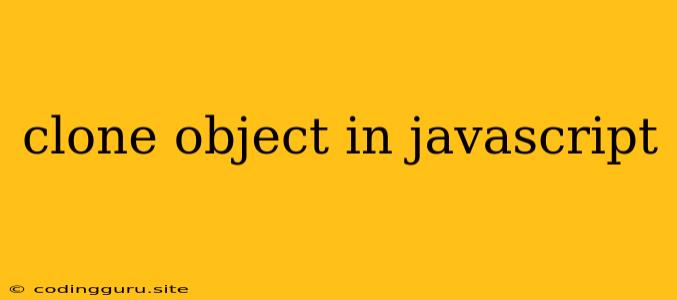Cloning Objects in JavaScript: A Comprehensive Guide
In the dynamic realm of JavaScript, objects are the cornerstone of data organization and manipulation. Often, you'll find yourself needing to create copies of objects, either for preserving original data or for independent modification. This process, known as object cloning, is a fundamental concept in JavaScript development.
Why Clone Objects?
There are numerous scenarios where cloning objects becomes essential:
- Preserving Original Data: When you need to modify an object without affecting the original, cloning provides a safe way to work with a copy.
- Passing Objects as Arguments: In functions, passing a cloned object ensures that any modifications within the function don't impact the original object.
- Preventing Unintended Side Effects: Cloning helps to isolate operations and prevent unexpected changes to shared objects.
- Data Structures and Algorithms: Many data structures, like trees and graphs, rely heavily on object cloning for efficient manipulation.
Techniques for Object Cloning in JavaScript
JavaScript offers several techniques for cloning objects, each with its own advantages and considerations.
1. Shallow Copy: Object.assign()
The Object.assign() method provides a simple way to create a shallow copy of an object. It copies own enumerable properties from one or more source objects to a target object.
Example:
const originalObject = { name: "Alice", age: 30 };
const clonedObject = Object.assign({}, originalObject);
clonedObject.name = "Bob";
console.log(originalObject); // { name: "Alice", age: 30 }
console.log(clonedObject); // { name: "Bob", age: 30 }
Important: Object.assign() performs a shallow copy. This means it copies only the top-level properties of the object. If the object contains nested objects, only the references to those nested objects are copied. Any changes made to nested objects in the cloned object will affect the original object.
2. Deep Copy: JSON.parse(JSON.stringify())
The JSON.parse(JSON.stringify()) technique offers a deep copy solution. It converts the object to a JSON string and then parses it back into a new object. This process ensures that all nested properties are copied independently, creating a truly isolated copy.
Example:
const originalObject = { name: "Alice", address: { city: "New York", country: "USA" } };
const clonedObject = JSON.parse(JSON.stringify(originalObject));
clonedObject.address.city = "London";
console.log(originalObject); // { name: "Alice", address: { city: "New York", country: "USA" } }
console.log(clonedObject); // { name: "Alice", address: { city: "London", country: "USA" } }
Important: This approach can be used for objects that can be stringified by JSON.stringify(). Objects containing functions, circular references, or special properties might not be handled correctly.
3. Spread Syntax (Shallow Copy)
The spread syntax (...) is a concise way to create a shallow copy of an object. You simply spread the properties of the original object into a new object.
Example:
const originalObject = { name: "Alice", age: 30 };
const clonedObject = { ...originalObject };
clonedObject.name = "Bob";
console.log(originalObject); // { name: "Alice", age: 30 }
console.log(clonedObject); // { name: "Bob", age: 30 }
Important: Like Object.assign(), the spread syntax performs a shallow copy. Any nested objects will be copied by reference.
4. Object.create(Object.getPrototypeOf(obj)) (Shallow Copy)
This technique provides a way to create a new object with the same prototype as the original object. It offers a shallow copy, but allows for more flexibility in customizing the copied object's properties.
Example:
const originalObject = { name: "Alice", age: 30 };
const clonedObject = Object.create(Object.getPrototypeOf(originalObject));
Object.assign(clonedObject, originalObject);
clonedObject.name = "Bob";
console.log(originalObject); // { name: "Alice", age: 30 }
console.log(clonedObject); // { name: "Bob", age: 30 }
Important: The Object.create() method creates a shallow copy, but it doesn't automatically copy properties from the original object. You need to use Object.assign() or the spread syntax to copy the properties.
5. Recursive Deep Copy Function (Custom Solution)
For truly deep cloning, where even nested objects with arbitrary levels of nesting need to be copied independently, a custom recursive function is a powerful solution.
Example:
function deepClone(obj) {
if (typeof obj !== 'object' || obj === null) {
return obj;
}
let clone = Array.isArray(obj) ? [] : {};
for (const key in obj) {
if (obj.hasOwnProperty(key)) {
clone[key] = deepClone(obj[key]);
}
}
return clone;
}
Important: This recursive approach ensures that every property, including nested objects, is copied independently. It handles complex object structures effectively.
When to Use Which Technique?
- Shallow Copy: Use
Object.assign(), the spread syntax, orObject.create(Object.getPrototypeOf(obj))when you only need to copy the top-level properties of an object and are comfortable with nested objects sharing references. - Deep Copy: Use
JSON.parse(JSON.stringify())or a custom recursive function when you need a complete, independent copy of an object, including all nested properties.
Conclusion
Object cloning is a crucial part of effective JavaScript development. Understanding the different techniques and their nuances allows you to choose the optimal approach for your specific needs. Whether you require a simple shallow copy or a comprehensive deep copy, JavaScript provides the tools to effectively clone objects and maintain data integrity in your code.