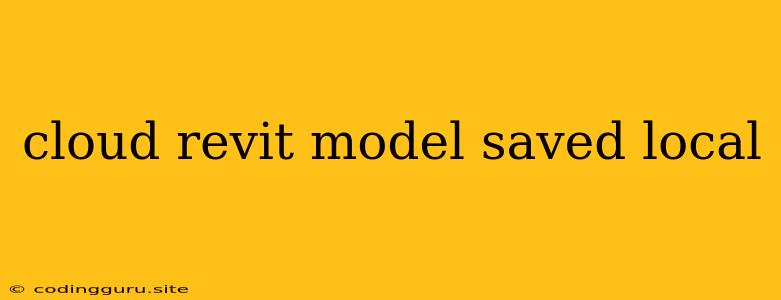Navigating the Cloud and Local Storage for Revit Models: A Comprehensive Guide
Revit, a powerful Building Information Modeling (BIM) software, offers a range of options for managing and storing your project data. With the increasing use of cloud-based solutions, many users are exploring how to leverage the advantages of the cloud while maintaining local access to their cloud Revit models. This article will delve into the intricacies of working with cloud Revit models, discussing best practices for saving, accessing, and managing your valuable BIM data.
Understanding the Benefits of the Cloud for Revit Models
Storing your Revit models in the cloud offers several compelling benefits, including:
- Enhanced Collaboration: Teams can work simultaneously on the same model from different locations, facilitating seamless communication and accelerating project progress.
- Improved Accessibility: Access your Revit model anytime, anywhere, from any device with an internet connection.
- Centralized Data Management: Eliminate the need for manual file sharing, reducing the risk of version conflicts and ensuring everyone works on the latest model.
- Data Security and Backup: Cloud platforms provide robust security measures and automatic backups, safeguarding your valuable project data.
The Power of Local Saving
While cloud storage offers significant advantages, local saving remains a crucial aspect of Revit model management. Local storage provides:
- Offline Accessibility: Work on your Revit model even without internet access, ensuring uninterrupted productivity.
- Faster Performance: Local files can be accessed and processed more quickly than files downloaded from the cloud.
- Control over Version History: Manage your own local backups and revert to previous versions as needed.
Balancing Cloud and Local: A Practical Approach
The optimal approach to cloud Revit model management involves a balanced combination of cloud and local saving. Here’s a practical framework to consider:
1. Cloud Storage as Your Central Repository: Utilize a cloud platform like Autodesk Docs or BIM 360 to store the main version of your Revit model. This serves as the single source of truth, facilitating collaboration and data management.
2. Local Saves for Active Work: Create local copies of the Revit model for active editing and design work. This allows for faster performance and offline accessibility.
3. Regularly Sync Local and Cloud: Establish a routine for synchronizing your local and cloud files. This ensures that both versions are up-to-date and minimizes the risk of data loss.
4. Use Version Control Tools: Implement version control tools like Autodesk Vault or similar software to track changes made to your Revit model and maintain a clear history of revisions.
Navigating the Challenges of Cloud and Local Storage
While the cloud and local saving offer powerful tools for Revit model management, it’s essential to be aware of potential challenges:
- Internet Connectivity: Ensure reliable internet access for seamless synchronization between local and cloud versions of your Revit model.
- Data Storage Limits: Cloud platforms may have storage limitations, requiring careful consideration of your project needs.
- Security Concerns: While cloud platforms offer robust security, implementing additional security measures, such as two-factor authentication, is recommended.
Best Practices for Cloud Revit Model Management
- Establish Clear Naming Conventions: Utilize consistent file naming conventions for your Revit models to maintain order and facilitate retrieval.
- Utilize Project Folders: Organize your Revit models within project-specific folders in both your local and cloud storage.
- Regularly Backup Your Data: Implement a robust backup strategy, including both local and cloud backups, to ensure data protection.
- Stay Informed about Software Updates: Keep your Revit software and cloud platforms up-to-date to leverage the latest features and security enhancements.
Examples of Popular Cloud Storage Platforms
- Autodesk Docs: A cloud-based platform specifically designed for storing and managing Revit models, offering collaborative features and integrated workflows.
- BIM 360: A comprehensive construction management platform that includes cloud storage for Revit models, providing access to various project data and collaboration tools.
- Dropbox: A general-purpose cloud storage solution that can be utilized for storing and sharing Revit models.
- Google Drive: Another popular cloud storage option for sharing and managing your Revit models.
Conclusion
Effective management of cloud Revit models requires a balanced approach, leveraging the benefits of cloud storage while maintaining local access for efficient workflow. By implementing best practices and utilizing the right tools, you can ensure seamless collaboration, secure data storage, and uninterrupted productivity throughout your Revit projects. Remember, understanding the intricacies of cloud and local storage is key to maximizing the potential of Revit for successful BIM workflows.