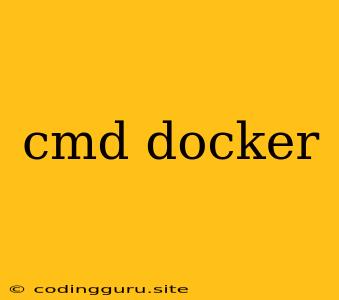What is CMD in Docker?
CMD is an instruction in a Dockerfile that sets the default command to be executed when a Docker container starts. It defines the primary function or process that the container will run. Think of it as the "entry point" for your containerized application.
Why Use CMD in Docker?
Using CMD in your Dockerfile offers several benefits:
- Standardization: Ensures that your containers always start with a specific command, making your application more consistent and predictable.
- Automation: Allows for automated execution of tasks or services within the container.
- Flexibility: Provides a mechanism to change the command at runtime, allowing for customized behavior based on your needs.
How to Use CMD in a Dockerfile
Here's how to use CMD in your Dockerfile:
FROM ubuntu:latest
# Install required packages
RUN apt-get update && apt-get install -y nginx
# Set the default command
CMD ["nginx", "-g", "daemon off;"]
Explanation:
FROM ubuntu:latest- This line specifies the base image for your Dockerfile.RUN apt-get update && apt-get install -y nginx- This line runs the command to installnginxwithin the Docker image.CMD ["nginx", "-g", "daemon off;"]- This line sets thenginxcommand to run when the container starts with the specified arguments-ganddaemon off;.
CMD vs. ENTRYPOINT
CMD and ENTRYPOINT are both instructions used to define what happens when a Docker container starts. They differ in how they interact with commands provided at runtime.
- CMD: The CMD instruction is overwritten when a command is specified during container startup.
- ENTRYPOINT: The ENTRYPOINT instruction is executed first, followed by the command provided at runtime. It is not overridden, but rather extended.
Example Scenarios:
- Web Server: A Docker container for a web server could use CMD to start the web server process, such as
CMD ["nginx", "-g", "daemon off;"]. - Data Analysis: A Docker container for data analysis could use CMD to run a specific script or tool for analysis, such as
CMD ["python", "analyze_data.py"].
CMD in Action: Using Docker cmd with docker run
Let's create a container image with a simple echo command and run it using Docker:
# Create a Dockerfile
FROM ubuntu:latest
CMD ["echo", "Hello from Docker!"]
# Build the image
docker build -t my-echo-image .
# Run the container
docker run my-echo-image
This will output "Hello from Docker!" to your terminal.
Running a Command with docker run
When you run a Docker container, you can override the default CMD using the docker run command:
docker run my-echo-image echo "This is a different message!"
In this case, the docker run command overrides the CMD and instead runs echo "This is a different message!".
Overriding CMD at Runtime
CMD can be overridden with an additional command at runtime when using docker run. The command you provide at runtime is appended to the CMD instruction in the Dockerfile.
For example, if your CMD is:
CMD ["echo", "Hello from Docker!"]
And you run:
docker run my-echo-image echo "This is a new message"
The container will execute:
echo "Hello from Docker!" && echo "This is a new message"
Conclusion
CMD is a powerful tool for defining the default command that runs when a Docker container starts. Understanding its purpose and how it works allows you to create more robust and efficient Dockerized applications. By leveraging CMD in your Dockerfiles, you can ensure consistent behavior, automate tasks, and manage container execution with ease.