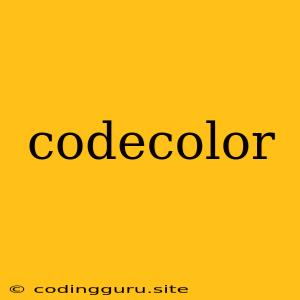CodeColor: Enhancing Code Readability and Comprehension
Have you ever struggled to decipher a wall of text filled with lines and lines of code? It can be overwhelming, especially when dealing with complex logic and various syntax elements. This is where code coloring comes in, transforming your code from a mundane sea of characters into a visually appealing and easily understandable masterpiece.
What is CodeColor?
CodeColor refers to the process of applying different colors and styles to various components of code, like keywords, variables, comments, and strings. By highlighting these elements, code becomes more readable and organized, allowing developers to quickly identify and understand the structure and functionality of their code.
Why is CodeColor Important?
Think of code coloring like a map with different colors representing different geographical features. It guides your eyes through the code, emphasizing important sections and distinguishing between various elements. This can significantly improve:
- Readability: CodeColor helps you quickly scan through code and identify critical parts, especially in lengthy scripts.
- Comprehension: By highlighting different elements, codeColor helps you understand the logic and structure of the code, making it easier to comprehend.
- Debugging: Spotting errors becomes easier with code coloring, as syntax errors or logical flaws stand out from the rest of the code.
- Collaboration: When working with others, code coloring facilitates clearer communication and understanding of the code base.
How Does CodeColor Work?
CodeColoring is often implemented through syntax highlighting tools, which are embedded into text editors, IDEs, and online code platforms. These tools analyze the code and apply specific color schemes to different elements based on their types and roles within the code.
Benefits of CodeColor:
- Reduced Eye Strain: Colored code is less taxing on your eyes compared to plain text, promoting better focus and reducing fatigue.
- Improved Accuracy: Easier identification of syntax errors and logical flaws leads to fewer mistakes and more efficient code development.
- Enhanced Productivity: CodeColor boosts productivity by allowing developers to comprehend and debug code faster.
- Simplified Learning: For beginners, code coloring helps visualize code structure and understand syntax rules.
Choosing the Right CodeColor Scheme:
Selecting the right code color scheme is crucial for maximizing its benefits. Consider the following factors:
- Personal Preferences: Different developers have different visual preferences. Some prefer bright colors while others prefer subtle hues.
- Code Language: The best scheme for a C++ code might not be suitable for Python. Certain languages have unique syntax and keywords that require specialized coloring schemes.
- Accessibility: Ensure your chosen scheme accommodates users with color vision deficiencies.
Popular CodeColor Tools:
- VS Code: Visual Studio Code offers a wide array of extensions for custom code coloring themes.
- Atom: Another popular editor, Atom provides various packages to customize code highlighting.
- Sublime Text: Sublime Text offers a user-friendly interface for choosing pre-built or custom color schemes.
- GitHub: GitHub uses its own code coloring system, which can be customized to some extent.
Conclusion:
CodeColor is an essential tool for developers of all experience levels. By improving code readability, comprehension, and overall efficiency, code coloring empowers developers to write better code, debug faster, and collaborate more effectively. When choosing your code color scheme, prioritize readability, personal preference, accessibility, and the specific language you are working with.