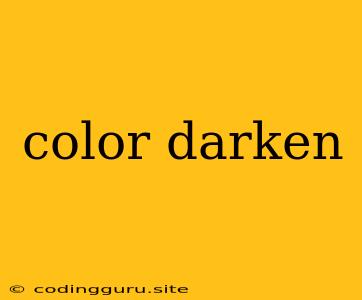How to Darken Colors: A Guide to Different Methods
In the world of design and web development, color darkening is a crucial technique for creating visual hierarchy, emphasizing certain elements, and adding depth to your designs. Whether you're working with CSS, design software, or simply want to understand the concept, this guide will walk you through various methods for darkening colors effectively.
Understanding Color and Color Modes
Before diving into the practical methods of darkening colors, it's essential to grasp the basics of color modes. The most common color modes are:
- RGB: This model uses a combination of red, green, and blue light to create different colors. It's widely used in digital displays and web design.
- CMYK: This model uses cyan, magenta, yellow, and black inks to create colors. It's primarily used in printing.
- HSV/HSB: This model, also known as hue, saturation, and value (or brightness), provides a more intuitive approach to color manipulation. It allows you to adjust the color's hue (primary color), saturation (color intensity), and value (lightness/darkness).
Understanding these color models is crucial because darkening methods often rely on specific color mode properties.
Methods for Darkening Colors
Here are some common techniques for darkening colors:
1. Using HEX Codes
HEX codes represent colors using a six-digit hexadecimal code. Each pair of digits represents the intensity of red, green, and blue. For example, #FF0000 represents pure red, while #000000 represents black.
To darken a color using HEX codes, you can simply decrease the values of each pair of digits. For instance, to darken #FF0000 (red), you could reduce the red value to #800000, resulting in a darker shade of red.
2. Using RGB Values
RGB values are similar to HEX codes, but they represent the intensity of red, green, and blue using numbers between 0 and 255. To darken a color using RGB values, simply reduce the value of each channel. For example, to darken RGB(255, 0, 0) (red), you could reduce the red value to RGB(128, 0, 0).
3. Using HSL/HSV Color Modes
HSL (Hue, Saturation, Lightness) and HSV (Hue, Saturation, Value) color modes are excellent for darkening colors because they explicitly control the color's lightness or value. By decreasing the lightness/value component, you effectively darken the color without changing its hue or saturation.
4. Using Color Pickers
Many design software and online tools come with color pickers that allow you to manipulate colors easily. These tools often provide an intuitive way to darken colors by moving a slider along the lightness/value axis.
5. Using CSS
In CSS, you can use various techniques to darken colors. Here are some common methods:
filter: brightness(x): This CSS filter allows you to adjust the brightness of an element. By settingxto a value less than 1, you can darken the element. For example,filter: brightness(0.5)would reduce the brightness by 50%.opacity: While not specifically for darkening colors, you can use theopacityproperty to make an element more transparent, giving the illusion of a darker color.background-color: Thebackground-colorproperty directly sets the background color of an element. You can use it to apply any desired color, including a darkened version of the original color.
Tips for Effective Color Darkening
- Consider the context: The way you darken a color should depend on the surrounding colors and the overall design aesthetic.
- Avoid excessive darkening: Too much darkening can make a color appear muddy or lifeless.
- Use darkening strategically: Darkening specific elements can create visual hierarchy and focus the user's attention.
Examples of Color Darkening
Here are some practical examples of how to darken colors in different contexts:
Example 1: Web Design
.button {
background-color: #FF0000; /* Original color */
color: #FFFFFF; /* White text */
padding: 10px 20px;
border: none;
border-radius: 5px;
}
.button:hover {
background-color: #800000; /* Darker color */
}
In this example, the hover effect darkens the background color of the button to provide visual feedback to the user.
Example 2: Design Software
In design software like Adobe Photoshop or Figma, you can use the "Brightness/Contrast" adjustment layer to darken an image or a specific layer. You can also adjust the lightness/value of a color directly in the color picker.
Example 3: Programming Languages
In some programming languages, you can use functions to darken colors programmatically. For example, in Python, you could use the colorsys module to manipulate colors in HSV/HSB mode.
Conclusion
Darkening colors is a fundamental design technique with wide applications. By understanding the different methods and tips presented in this guide, you can effectively darken colors and create visually appealing and impactful designs for any project.