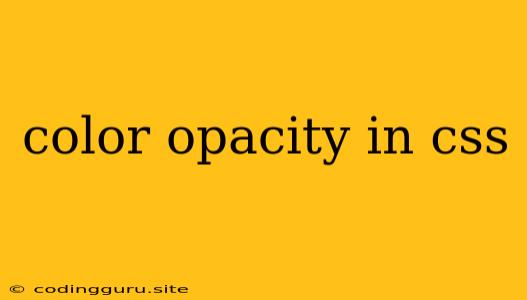Mastering Color Opacity in CSS: A Comprehensive Guide
When designing websites or web applications, you often need to adjust the transparency of colors to create specific visual effects and enhance user experience. CSS offers a powerful tool for this – color opacity. In this article, we'll delve into the intricacies of using color opacity in CSS, exploring different techniques and providing practical examples.
What is Color Opacity?
Color opacity refers to the degree of transparency or translucency of a color. It determines how much of the underlying content is visible through the colored element. A fully opaque color is completely solid, while a fully transparent color is invisible.
How to Apply Color Opacity in CSS?
There are two primary methods for applying color opacity in CSS:
1. Using the rgba() function:
The rgba() function allows you to specify a color using its red, green, blue (RGB) components and an alpha value representing the opacity. The alpha value ranges from 0 (fully transparent) to 1 (fully opaque).
background-color: rgba(255, 0, 0, 0.5); /* Red with 50% opacity */
2. Using the opacity property:
The opacity property applies a global opacity to an entire element, affecting all its colors.
.my-element {
opacity: 0.7; /* 70% opacity */
}
Choosing the Right Method
Both methods achieve color opacity, but their usage differs:
rgba(): Controls the opacity of a specific color value, useful for backgrounds, borders, text colors, etc.opacity: Affects the overall transparency of an element, including all its colors.
Practical Examples and Applications
Let's explore some scenarios where color opacity plays a crucial role:
1. Creating Overlays:
Color opacity is often used to create overlays over images or other content, allowing them to be partially visible.
.overlay {
position: absolute;
top: 0;
left: 0;
width: 100%;
height: 100%;
background-color: rgba(0, 0, 0, 0.5); /* Semi-transparent black overlay */
}
2. Enhancing Readability:
Color opacity can enhance readability by creating subtle highlights or creating a "drop shadow" effect behind text.
.highlight-text {
background-color: rgba(255, 255, 0, 0.2); /* Yellow highlight with 20% opacity */
}
3. Designing Visual Effects:
Color opacity can be used to create visually appealing effects like fading transitions, blurring, or soft gradients.
.fade-out {
transition: opacity 0.5s ease-in-out;
}
.fade-out:hover {
opacity: 0.5; /* Fades out on hover */
}
4. Interactive Elements:
Color opacity is valuable for interactive elements, such as buttons or hover states, providing visual feedback to users.
.button {
background-color: rgba(0, 0, 255, 1); /* Blue button */
}
.button:hover {
background-color: rgba(0, 0, 255, 0.8); /* Lighter blue on hover */
}
Tips and Best Practices
- Use opacity sparingly: Excessive opacity can make content difficult to read or obscure important information.
- Consider browser compatibility: Ensure your color opacity implementation is supported across different browsers.
- Test your designs: Validate your use of color opacity by testing it on various devices and screen sizes.
- Experiment and explore: Don't be afraid to experiment with different color opacity values to achieve the desired visual effect.
Conclusion
Color opacity is a fundamental CSS tool for adding depth, visual interest, and enhanced user interaction to your web designs. By understanding the different techniques and practical applications of color opacity, you can create more engaging and visually appealing websites. With experimentation and proper implementation, you can unlock the full potential of color opacity and elevate your CSS skills to the next level.