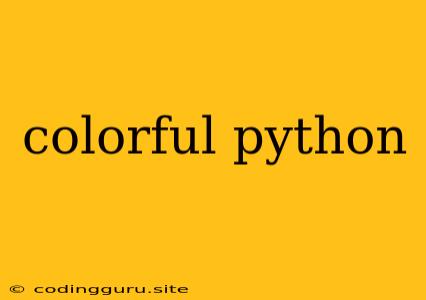Embracing the Spectrum: A Guide to Colorful Python
Python, known for its readability and versatility, can also be a playground for vibrant visuals. From generating eye-catching charts to crafting intricate animations, colorful python empowers you to transform your code into art.
Why Choose Colorful Python?
Beyond its functional purpose, colorful python adds a layer of engagement and enjoyment to your projects. Whether you're a beginner learning the fundamentals or a seasoned developer seeking to enhance your applications, incorporating color can:
- Improve readability: Clearly distinguish different elements in your code, making it easier to navigate and understand.
- Enhance aesthetics: Create visually appealing interfaces that capture attention and leave a lasting impression.
- Express creativity: Use color to communicate emotions, ideas, and patterns in a powerful way.
Exploring the Colorful Palette
Python offers a variety of tools and libraries to unlock the world of colors. Here's a breakdown of popular options:
1. Matplotlib: The Foundation of Visualization
Matplotlib is the cornerstone of scientific and data visualization in Python. It provides a comprehensive toolkit for generating static, animated, and interactive plots.
Example:
import matplotlib.pyplot as plt
# Define data
x = [1, 2, 3, 4, 5]
y = [2, 4, 6, 8, 10]
# Create a plot with custom colors
plt.plot(x, y, color='red')
plt.xlabel("X-axis")
plt.ylabel("Y-axis")
plt.title("Colorful Line Plot")
plt.show()
This code generates a simple line plot with a vibrant red color. You can experiment with different color names (e.g., 'blue', 'green', 'purple'), RGB values (e.g., (0, 255, 0) for green), or hex codes (e.g., '#FF0000' for red).
2. Seaborn: Elevating Visualization with Style
Seaborn builds on Matplotlib, providing a higher-level interface with a focus on statistical data visualization. It excels in creating aesthetically pleasing and informative plots.
Example:
import seaborn as sns
import matplotlib.pyplot as plt
# Load a sample dataset
iris = sns.load_dataset('iris')
# Create a scatter plot with hue (color) based on species
sns.scatterplot(x='sepal_length', y='sepal_width', hue='species', data=iris)
plt.show()
Seaborn automatically assigns distinct colors to different categories, ensuring clear visual differentiation.
3. Pygame: The Canvas for Interactive Games and Animations
Pygame is a popular library for developing games and multimedia applications. It provides powerful tools for drawing, displaying, and manipulating graphics, including colors.
Example:
import pygame
# Initialize Pygame
pygame.init()
# Set screen dimensions
screen_width = 600
screen_height = 400
screen = pygame.display.set_mode((screen_width, screen_height))
# Define colors
black = (0, 0, 0)
white = (255, 255, 255)
red = (255, 0, 0)
# Game loop
running = True
while running:
for event in pygame.event.get():
if event.type == pygame.QUIT:
running = False
# Fill the screen with a background color
screen.fill(white)
# Draw a red rectangle
pygame.draw.rect(screen, red, (100, 100, 100, 50))
# Update the display
pygame.display.flip()
# Quit Pygame
pygame.quit()
In this example, the screen is filled with white, and a red rectangle is drawn. You can experiment with different colors to create your own interactive visual experiences.
4. Tkinter: Building User Interfaces with Color
Tkinter is a standard Python library for creating graphical user interfaces (GUIs). It allows you to add color to various GUI elements, such as buttons, labels, and windows.
Example:
import tkinter as tk
# Create a window
window = tk.Tk()
# Set background color
window.config(bg='lightblue')
# Create a label with a colored text
label = tk.Label(window, text="Hello, world!", fg='red', bg='yellow')
label.pack()
# Run the GUI event loop
window.mainloop()
This code creates a window with a light blue background and a label with red text on a yellow background. You can customize the colors of different GUI elements to create visually appealing applications.
5. Pillow (PIL): Image Processing with Color Manipulation
Pillow (PIL Fork) is a powerful image processing library that allows you to open, manipulate, and save images. You can use it to adjust color palettes, create color gradients, and apply various color effects to images.
Example:
from PIL import Image
# Open an image
image = Image.open("image.jpg")
# Convert the image to grayscale
gray_image = image.convert("L")
# Save the grayscale image
gray_image.save("grayscale_image.jpg")
This code opens an image, converts it to grayscale (removing color), and saves the resulting grayscale image. You can explore various color manipulation techniques within Pillow to achieve your desired effects.
Conclusion
Colorful python opens up a world of possibilities for expressing your creativity and enhancing your projects. By leveraging the power of libraries like Matplotlib, Seaborn, Pygame, Tkinter, and Pillow, you can add vibrancy and visual appeal to your code. Experiment with colors, explore different techniques, and let your imagination guide you as you create stunning and engaging projects with colorful python.