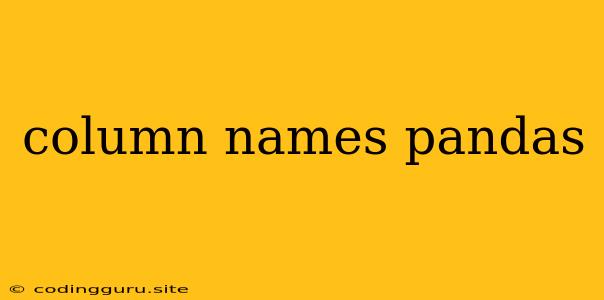Understanding Column Names in Pandas DataFrames
Pandas is a powerful Python library for data analysis and manipulation. One of its core data structures is the DataFrame, which resembles a spreadsheet with rows and columns. Understanding how to work with column names in Pandas DataFrames is essential for effectively manipulating your data.
Let's delve into the key aspects of managing column names within Pandas:
How to Get Column Names
The most straightforward way to retrieve the column names from a DataFrame is using the columns attribute:
import pandas as pd
data = {'Name': ['Alice', 'Bob', 'Charlie'],
'Age': [25, 30, 28],
'City': ['New York', 'London', 'Tokyo']}
df = pd.DataFrame(data)
print(df.columns)
This will output:
Index(['Name', 'Age', 'City'], dtype='object')
Changing Column Names
1. Renaming Individual Columns:
You can rename individual columns using the rename() function:
df = df.rename(columns={'Age': 'Years'})
print(df.columns)
Output:
Index(['Name', 'Years', 'City'], dtype='object')
2. Renaming Multiple Columns:
For renaming multiple columns, you can provide a dictionary mapping old names to new names:
new_names = {'Name': 'First Name', 'City': 'Location'}
df = df.rename(columns=new_names)
print(df.columns)
Output:
Index(['First Name', 'Years', 'Location'], dtype='object')
3. Using a List for Renaming:
If you want to replace all column names with a new list, you can directly assign it to the columns attribute:
new_column_names = ['First Name', 'Years', 'Location']
df.columns = new_column_names
print(df.columns)
Output:
Index(['First Name', 'Years', 'Location'], dtype='object')
Accessing Data by Column Name
You can access data in a DataFrame using the column name as a key:
print(df['First Name'])
print(df.Years) # Using dot notation (for simpler column names)
Working with Column Names: Advanced Techniques
1. Checking if a Column Exists:
To check if a specific column exists in the DataFrame, use the in operator:
if 'Age' in df.columns:
print('Column "Age" exists')
else:
print('Column "Age" does not exist')
2. Creating New Columns:
New columns can be created by assigning values to them:
df['Age Group'] = pd.cut(df['Years'], bins=[18, 25, 35, 50], labels=['Young', 'Adult', 'Senior'])
print(df)
This creates a new column 'Age Group' based on the 'Years' column.
3. Deleting Columns:
Use the drop() method to remove columns:
df = df.drop('Location', axis=1)
print(df)
Column Names: Best Practices
- Descriptive: Choose meaningful column names that clearly describe the data they represent.
- Concise: Avoid overly long names that make your code hard to read.
- Consistent: Maintain consistent naming conventions throughout your DataFrame to improve readability.
- Avoid Special Characters: Use only letters, numbers, and underscores in your column names.
Conclusion
Understanding how to manage column names effectively in Pandas is crucial for data manipulation and analysis. Mastering the techniques outlined in this guide will allow you to perform various operations on your DataFrame and extract valuable insights from your data.