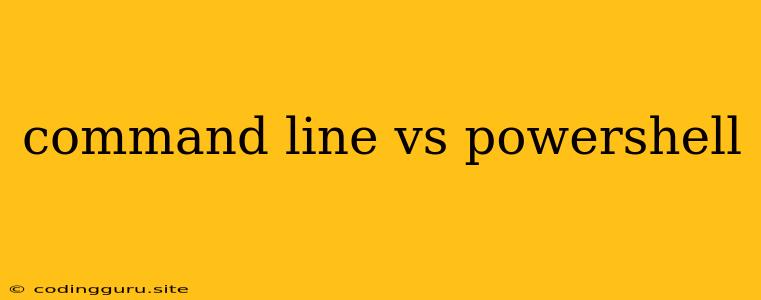Command Line vs. PowerShell: Which One Should You Choose?
The world of computing can sometimes feel like a maze of complex jargon and confusing options. Two of these confusing options are the Command Line and PowerShell, both powerful tools used to interact with your computer. But what's the difference between them and which one should you use? Let's dive into the details.
What is the Command Line?
The Command Line is a text-based interface that allows users to interact with their computer using typed commands. It's been around for decades, long before the graphical user interfaces (GUIs) we're used to today. Think of the Command Line as a more direct way to tell your computer what to do.
Here are some key things to know about the Command Line:
- Basic and Versatile: It's excellent for fundamental tasks like navigating directories, managing files, and launching programs.
- Available Across Operating Systems: You'll find the Command Line on Windows (called cmd), Linux (called bash), macOS (called Terminal), and even on supercomputers.
- Simple Syntax: It uses straightforward commands and syntax that are relatively easy to learn, making it accessible to beginners.
What is PowerShell?
PowerShell is a more advanced shell built specifically for Windows. While it builds upon the foundation of the Command Line, it adds numerous features and capabilities. Think of it as a more sophisticated tool for managing and automating complex tasks.
Here's a breakdown of PowerShell's strengths:
- Object-Oriented: PowerShell treats everything as objects, making it more powerful for manipulating and manipulating data.
- Scripting and Automation: PowerShell excels at automating repetitive tasks through scripting, significantly increasing efficiency.
- Management Capabilities: It provides a powerful way to manage and configure Windows systems, including Active Directory, networking, and applications.
Choosing Between Command Line and PowerShell: A Guide
Here's a breakdown to help you choose the best tool for your needs:
For basic tasks: If you're just starting out and need to perform simple tasks like copying files, navigating folders, and launching programs, the Command Line will be sufficient.
For advanced tasks: If you want to automate repetitive tasks, manage and configure Windows systems, or delve into more complex scripting, PowerShell is the way to go.
For a wider range of operating systems: If you need to work across different platforms, such as Windows, Linux, or macOS, the Command Line offers greater compatibility.
For specific needs: You might also choose based on the specific tasks you need to accomplish. For example, if you need to manage Active Directory, PowerShell is your best bet.
Examples:
Here are a few examples to illustrate the differences:
Command Line (cmd):
- Navigating to a directory:
cd C:\Users\YourName\Documents - Listing files in a directory:
dir - Copying a file:
copy file.txt c:\temp
PowerShell:
- Getting the current user:
Get-WmiObject Win32_ComputerSystem | Select-Object UserName - Creating a new folder:
New-Item -ItemType directory -Path C:\temp\newfolder - Stopping a service:
Stop-Service -Name "YourServiceName"
Learning Resources:
- Command Line: You can find countless tutorials and resources online for learning the basics of the Command Line.
- PowerShell: Microsoft provides comprehensive documentation and learning materials for PowerShell, including tutorials and examples.
Conclusion
Ultimately, both Command Line and PowerShell are valuable tools in a computer user's arsenal. The Command Line is a fundamental tool for basic tasks and is compatible with various operating systems. PowerShell, on the other hand, shines when it comes to complex automation, Windows management, and scripting. Choose the tool that best suits your needs and skill level, and you'll unlock a world of possibilities in interacting with your computer.