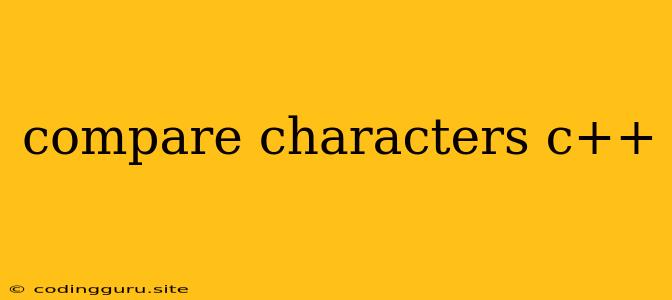Comparing Characters in C++: A Comprehensive Guide
C++ offers a variety of ways to compare characters, allowing for both simple and complex operations. Understanding the different methods and their nuances is crucial for efficient and accurate code. This article will delve into the various techniques available for comparing characters in C++, providing clear explanations and practical examples.
Why Compare Characters in C++?
Character comparison is a fundamental operation in C++. It's often used in:
- String manipulation: Determining the order of characters within a string, finding specific characters, or checking for equality.
- Conditional statements: Controlling program flow based on character values.
- Sorting algorithms: Ordering data based on character values.
Methods for Comparing Characters
1. Using Relational Operators (==, !=, >, <, >=, <=)
The most straightforward way to compare characters is using the built-in relational operators. These operators directly compare the ASCII (American Standard Code for Information Interchange) values of the characters:
==(Equal to): Checks if two characters have the same ASCII value.!=(Not equal to): Checks if two characters have different ASCII values.>(Greater than): Checks if the ASCII value of the first character is greater than the second character.<(Less than): Checks if the ASCII value of the first character is less than the second character.>=(Greater than or equal to): Checks if the ASCII value of the first character is greater than or equal to the second character.<=(Less than or equal to): Checks if the ASCII value of the first character is less than or equal to the second character.
Example:
#include
int main() {
char char1 = 'A';
char char2 = 'B';
if (char1 == char2) {
std::cout << "Characters are equal" << std::endl;
} else {
std::cout << "Characters are not equal" << std::endl;
}
return 0;
}
Output:
Characters are not equal
Important Note: The > and < operators compare characters based on their ASCII values. For instance, 'A' is considered less than 'B' because its ASCII value (65) is lower than that of 'B' (66).
2. Using std::char_traits
The std::char_traits class provides a standardized way to compare characters. It offers a set of functions, including compare(), which allow for more flexible character comparisons.
Example:
#include
#include
#include
int main() {
std::locale loc;
std::char_traits traits;
char char1 = 'a';
char char2 = 'A';
int result = traits.compare(char1, char2, loc);
if (result == 0) {
std::cout << "Characters are equal" << std::endl;
} else if (result < 0) {
std::cout << "First character is less than the second character" << std::endl;
} else {
std::cout << "First character is greater than the second character" << std::endl;
}
return 0;
}
Output:
First character is greater than the second character
Explanation:
- The
compare()function takes three arguments: the first character, the second character, and astd::localeobject. - It returns an integer value indicating the comparison result:
- 0: Characters are equal.
- Negative value: First character is less than the second character.
- Positive value: First character is greater than the second character.
3. Case-Insensitive Comparison
To compare characters without considering case sensitivity, you can convert both characters to lowercase or uppercase before comparison.
Example:
#include
#include
int main() {
char char1 = 'A';
char char2 = 'a';
if (std::tolower(char1) == std::tolower(char2)) {
std::cout << "Characters are equal (case-insensitive)" << std::endl;
} else {
std::cout << "Characters are not equal (case-insensitive)" << std::endl;
}
return 0;
}
Output:
Characters are equal (case-insensitive)
Explanation:
std::tolower()andstd::toupper()are functions from the<cctype>header file that convert characters to lowercase and uppercase, respectively.
Tips for Comparing Characters
- Use the appropriate method: Choose the method that best suits your specific comparison needs.
- Consider case sensitivity: Decide whether case should be taken into account during comparisons.
- Handle edge cases: Be aware of special characters and potential null values.
- Be mindful of character encodings: Different character encodings can affect comparisons.
Conclusion
Comparing characters in C++ is a fundamental skill for every C++ programmer. Understanding the different methods and their nuances will allow you to perform accurate and efficient character comparisons. This article has provided a comprehensive guide, covering the basic relational operators, std::char_traits, and case-insensitive comparisons. By mastering these techniques, you will be equipped to confidently handle character comparisons in your C++ projects.