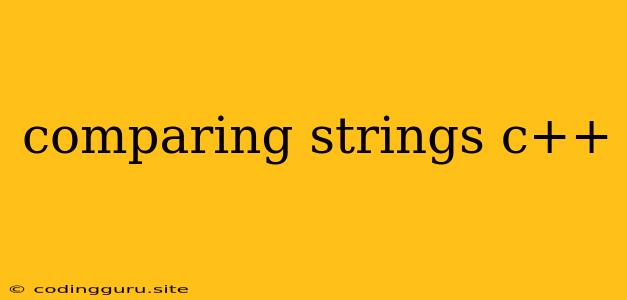Comparing Strings in C++: A Comprehensive Guide
Comparing strings in C++ is a fundamental task that arises in many programming scenarios. Whether you're checking for user input validation, sorting data, or implementing search algorithms, understanding how to effectively compare strings is crucial. C++ offers various methods for string comparison, each with its strengths and weaknesses. Let's delve into the intricacies of comparing strings in C++ and explore the best practices for each scenario.
The Fundamentals of String Comparison
At its core, string comparison involves determining the lexicographical order of two strings. This means comparing each character in the strings, starting from the first character, until a difference is found. The string with the character that comes earlier in the ASCII table is considered "smaller."
The strcmp() Function
The strcmp() function is a powerful tool for comparing C-style strings (char arrays). It takes two strings as arguments and returns an integer value based on their comparison:
0: The strings are identical.- A negative value: The first string is lexicographically smaller than the second string.
- A positive value: The first string is lexicographically larger than the second string.
Example:
#include
#include
int main() {
const char* str1 = "apple";
const char* str2 = "banana";
const char* str3 = "apple";
int result1 = strcmp(str1, str2); // result1 will be negative
int result2 = strcmp(str1, str3); // result2 will be 0
std::cout << "Result 1: " << result1 << std::endl;
std::cout << "Result 2: " << result2 << std::endl;
return 0;
}
The strncmp() Function
Similar to strcmp(), the strncmp() function allows you to compare only a specified number of characters from the beginning of each string. This is useful when you only need to check a portion of the string for equality.
Example:
#include
#include
int main() {
const char* str1 = "hello";
const char* str2 = "helloworld";
int result = strncmp(str1, str2, 5); // Compare the first 5 characters
std::cout << "Result: " << result << std::endl; // Result will be 0
return 0;
}
String Comparison with std::string
The std::string class provides more convenient and robust methods for string comparison.
operator== and operator!=: These operators compare two std::string objects for equality and inequality, respectively.
operator<, operator>, operator<=, operator>=: These operators compare strings lexicographically, returning true if the first string is smaller/greater than, less than or equal to/greater than or equal to the second string.
Example:
#include
#include
int main() {
std::string str1 = "apple";
std::string str2 = "banana";
std::string str3 = "apple";
std::cout << "str1 == str2: " << (str1 == str2) << std::endl; // Output: false
std::cout << "str1 == str3: " << (str1 == str3) << std::endl; // Output: true
std::cout << "str1 < str2: " << (str1 < str2) << std::endl; // Output: true
std::cout << "str1 > str2: " << (str1 > str2) << std::endl; // Output: false
std::cout << "str1 <= str2: " << (str1 <= str2) << std::endl; // Output: true
std::cout << "str1 >= str2: " << (str1 >= str2) << std::endl; // Output: false
return 0;
}
Case-Insensitive String Comparison
Often, you may need to compare strings without regard to case sensitivity. C++ provides several approaches for this:
-
std::tolower()andstd::toupper(): These functions convert strings to lowercase or uppercase, respectively. You can compare the converted strings using the regular comparison methods. -
std::strcasecmp()andstd::strncasecmp(): These functions work similarly tostrcmp()andstrncmp(), but they perform case-insensitive comparisons.
Example:
#include
#include
#include
int main() {
const char* str1 = "Hello";
const char* str2 = "hello";
// Case-sensitive comparison
std::cout << "strcmp(str1, str2): " << strcmp(str1, str2) << std::endl; // Output: 1
// Case-insensitive comparison using strcasecmp()
std::cout << "strcasecmp(str1, str2): " << strcasecmp(str1, str2) << std::endl; // Output: 0
return 0;
}
Choosing the Right Comparison Method
The choice of which string comparison method to use depends on the specific requirements of your program:
- For simple equality comparisons:
operator==andoperator!=are suitable forstd::stringobjects. - For lexicographical comparisons:
operator<,operator>,operator<=,operator>=provide a convenient and efficient way to comparestd::stringobjects. - For C-style string comparisons:
strcmp()andstrncmp()are the preferred choices. - For case-insensitive comparisons: Use
std::tolower(),std::toupper(),std::strcasecmp(), orstd::strncasecmp()as needed.
Best Practices for String Comparison
- Be mindful of case sensitivity: If case sensitivity is not required, use case-insensitive comparison methods to avoid unexpected results.
- Consider performance implications: If performance is critical, opt for efficient methods like
strcmp()orstrncmp()for C-style strings, andoperator==,operator!=, and lexicographical operators forstd::stringobjects. - Handle string lengths appropriately: When using
strncmp(), ensure that you specify the correct number of characters to compare.
Conclusion
Comparing strings in C++ is a fundamental task with various approaches depending on your needs. From the classic strcmp() function to the convenience of std::string operators and case-insensitive comparison methods, C++ provides ample flexibility. By understanding the different methods and best practices, you can confidently choose the most appropriate approach for your string comparison needs.