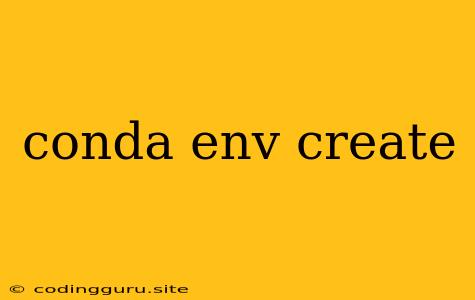Conda Env Create: A Comprehensive Guide to Managing Python Environments
As a Python developer, you often find yourself working on multiple projects with different dependencies. Managing these dependencies can be a real headache, especially when versions clash or you encounter compatibility issues. This is where Conda comes in, a powerful package and environment manager that simplifies the process of managing Python environments.
Conda is a cross-platform package and environment management system that allows you to create, manage, and activate different Python environments, each with its own set of packages. This ensures that your projects are isolated and don't interfere with each other.
But how do you actually create a new environment using Conda? This is where the conda env create command comes in. This command allows you to create a new environment with the specified dependencies, making it easy to work on different projects without conflicts.
Understanding the conda env create Command
The conda env create command is a powerful tool for creating new Python environments. Let's break down the command and understand its different parts:
1. conda env create: This is the basic command that initiates the environment creation process.
**2. -f or --file: ** This flag is used to specify the YAML file containing the list of packages for your new environment.
**3. -n or --name: ** This flag is used to specify the name of your new environment.
4. Environment name: This is the name you choose for your new environment.
Let's look at an example:
conda env create -n my_project -f environment.yaml
This command creates a new environment named my_project using the package list defined in the environment.yaml file.
Creating an Environment from a YAML File
Creating an environment from a YAML file is the most common way to use conda env create. Here's why:
-
Organization: It keeps your dependencies organized in a readable and maintainable file.
-
Reproducibility: It ensures that your environment is always recreated with the exact same dependencies, making your project more reproducible.
-
Sharing: You can easily share your
environment.yamlfile with others, allowing them to set up the same environment with ease.
Defining your Environment in a YAML File
Here's a sample environment.yaml file for your Python project:
name: my_project
channels:
- defaults
dependencies:
- python=3.9
- numpy
- pandas
- scikit-learn
- matplotlib
- jupyter
This file specifies the following:
- Name: The name of your environment (
my_project). - Channels: The channels to search for packages (
defaults). - Dependencies: The list of packages you want in your environment (
python,numpy,pandas, etc.).
Creating an Environment with Specific Dependencies
You can also create an environment with specific dependencies directly on the command line without a YAML file:
conda env create -n my_project python=3.9 numpy pandas scikit-learn matplotlib jupyter
This command creates an environment named my_project with Python 3.9 and the specified packages.
Activating and Using your New Environment
After creating your environment, you need to activate it to start using it:
conda activate my_project
Now, you're working within the my_project environment, and any packages you install will be installed within this specific environment.
Listing and Removing Environments
To list all available environments, use:
conda env list
To remove an environment, use:
conda env remove -n my_project
Best Practices for conda env create
Here are some best practices to keep in mind when creating environments with conda env create:
- Always Use a YAML File: For complex projects, use a YAML file to ensure clarity, reproducibility, and easy sharing.
- Specify Channel Priorities: Define the channels in your
environment.yamlfile to control the source of your packages. - Version Specificity: Be specific about the versions of your packages to avoid compatibility issues.
- Use Environment Variables for Flexibility: Use environment variables to make your environment configurations more flexible and adaptable.
Conclusion
conda env create is a powerful tool for managing Python environments. It allows you to create isolated environments for your projects, ensuring that dependencies don't clash and your projects run smoothly. By following these best practices, you can streamline your development workflow and keep your Python projects organized.