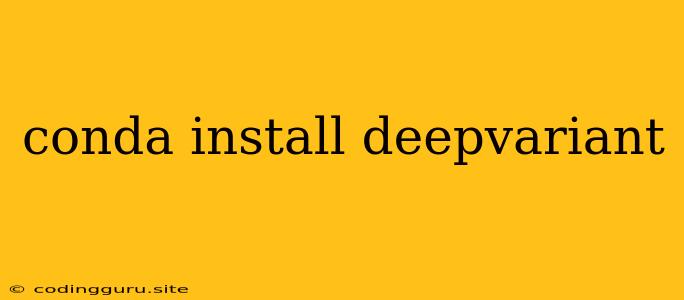Conda Install DeepVariant: A Guide to Genomics Variant Calling
Are you working with genomic data and need a powerful tool for variant calling? Look no further than DeepVariant, a state-of-the-art method for identifying genetic variations using deep learning. This comprehensive guide will walk you through the process of installing DeepVariant using the conda package manager, ensuring a smooth and efficient setup for your genomics research.
What is DeepVariant?
DeepVariant is a revolutionary tool developed by Google AI that utilizes deep learning models to analyze sequencing reads and pinpoint variations within a genome. It outperforms traditional methods, achieving higher accuracy and sensitivity, especially in complex regions like repetitive sequences.
Why Use Conda for DeepVariant Installation?
Conda is a popular and versatile package manager that simplifies the process of installing and managing software, including dependencies. It provides a robust environment where you can install DeepVariant alongside all its required libraries, ensuring a seamless workflow.
Steps for Installing DeepVariant using Conda:
-
Install Miniconda:
Before you can use conda, you need to install Miniconda, a lightweight version of the Anaconda distribution.
- Download the appropriate installer for your operating system from the official Miniconda website.
- Run the installer and follow the on-screen instructions.
-
Create a New Environment:
To isolate your DeepVariant installation from other software, create a dedicated environment:
conda create -n deepvariant-env python=3.8This command creates an environment named 'deepvariant-env' with Python version 3.8. You can adjust the Python version as needed.
-
Activate the Environment:
Before installing DeepVariant, activate the newly created environment:
conda activate deepvariant-env -
Install DeepVariant:
Finally, install DeepVariant using the following command:
conda install -c bioconda deepvariantThis command installs DeepVariant from the Bioconda channel, which provides packages specifically tailored for bioinformatics.
Verifying the Installation:
To ensure DeepVariant is properly installed, run:
deepvariant --help
You should see a list of command-line options for the DeepVariant tool.
Running DeepVariant:
Once installed, you can use DeepVariant to analyze your sequencing data. The specific commands and parameters will depend on your specific data and analysis goals.
Tips for Success:
- Choose the Correct Python Version: Make sure the Python version specified in the conda command matches the requirements of DeepVariant.
- Check for Updates: Regularly update DeepVariant and its dependencies to ensure you have the latest features and bug fixes.
- Explore Advanced Usage: DeepVariant offers advanced options for fine-tuning its behavior and tailoring it to your specific needs. Consult the official documentation for detailed information.
Troubleshooting:
If you encounter issues during installation or execution, consider the following:
- Check Internet Connection: Conda needs an active internet connection to download packages.
- Verify Environment Activation: Ensure you have activated the correct conda environment before running commands.
- Update Conda: Update your conda installation to the latest version.
- Seek Help: Refer to the DeepVariant documentation, the conda documentation, or online forums for specific error messages or assistance.
Conclusion:
Installing DeepVariant with conda is a straightforward process that provides a reliable environment for your genomics research. This guide provides a comprehensive step-by-step approach, ensuring a smooth setup. With DeepVariant at your disposal, you can leverage the power of deep learning to unlock insights from your genomic data, leading to groundbreaking discoveries.