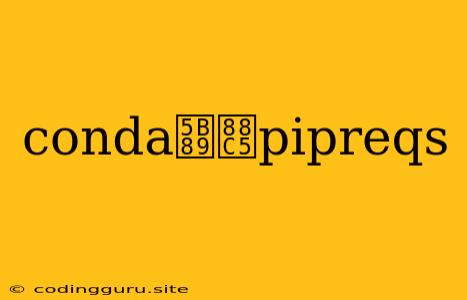How to Install pipreqs using conda
Have you ever found yourself working on a Python project and needing to quickly generate a requirements.txt file? Manually listing all the necessary packages can be time-consuming and prone to errors. This is where pipreqs comes in handy. It's a Python package that automatically generates a requirements.txt file based on your project's imports.
But how do you install pipreqs using conda, the popular package manager for Python? Let's dive in and explore the process.
What is conda?
conda is a cross-platform package and environment manager. It allows you to manage your Python environment, install packages, and create isolated environments for different projects. This helps you avoid dependency conflicts and ensures that your projects run smoothly.
Why Use conda for pipreqs Installation?
While you can directly use pip to install pipreqs, using conda offers some advantages:
- Environment Management:
condaallows you to create isolated environments for your projects, preventing conflicts between different versions of packages. - Package Resolution:
condamanages dependencies more effectively thanpipalone, ensuring all required packages are installed correctly. - Cross-Platform Compatibility:
condaworks seamlessly across Windows, macOS, and Linux, making it a robust choice for any platform.
Installing pipreqs with conda
Let's break down the installation process:
- Open your terminal or command prompt.
- Check if
condais installed: Typeconda --version. If it's not installed, you'll need to download and install it from the official website . - Create a conda environment (optional but highly recommended):
This command creates a new environment named 'pipreqs_env' with Python 3.9 installed. You can replace '3.9' with your desired Python version.conda create -n pipreqs_env python=3.9 - Activate the environment:
conda activate pipreqs_env - Install
pipreqs:conda install pipreqscondawill automatically fetch and installpipreqsand its dependencies.
Using pipreqs
Once pipreqs is installed, you can use it to generate your requirements.txt file:
pipreqs /path/to/your/project
Replace /path/to/your/project with the actual path to your Python project directory. pipreqs will scan the directory and its subdirectories for Python files and generate a requirements.txt file in the same directory.
Important Notes:
pipreqsmay not find all dependencies. If your project utilizes external libraries that are not explicitly imported,pipreqsmight not detect them. You can use the--forceflag to ensure thatpipreqsgenerates a complete requirements.txt file.- Consider using
pipreqsfor small to medium-sized projects. For complex projects with multiple dependencies, consider using a package manager likepoetryorpipenv.
Conclusion
Using conda to install pipreqs offers a streamlined and efficient approach. By utilizing conda's environment management capabilities, you can ensure that your Python project runs smoothly without encountering dependency conflicts. pipreqs simplifies the process of generating requirements.txt files, saving you time and effort.