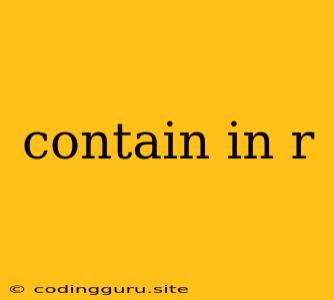Understanding and Working with contain in R: A Comprehensive Guide
The contain function isn't a built-in function in R. However, the concept of "contain" is fundamental in many data manipulation tasks. Let's explore how to achieve this in R using various approaches.
How to Check if a String Contains a Specific Substring
Imagine you have a list of names and you want to find all names containing the substring "John". This is where the grepl function comes in handy.
Here's how it works:
grepl(pattern, x): This function searches for a pattern (pattern) within a vector of strings (x).pattern: This is the substring you're looking for.x: This is the vector of strings where you want to search.
Example:
names <- c("John Doe", "Jane Smith", "Johnathon Jones", "Mary Brown")
contains_john <- grepl("John", names)
print(contains_john)
This will output a logical vector:
[1] TRUE FALSE TRUE FALSE
The output shows that the first and third names contain "John."
Beyond grepl : Other Useful Functions
1. startsWith(x, prefix): This checks if a string (x) starts with a specific prefix.
Example:
startsWith("apple", "app") # Output: TRUE
2. endsWith(x, suffix): This checks if a string (x) ends with a specific suffix.
Example:
endsWith("banana", "ana") # Output: TRUE
3. grep(pattern, x): This is similar to grepl but returns the indices of strings where the pattern is found.
Example:
names <- c("John Doe", "Jane Smith", "Johnathon Jones", "Mary Brown")
indices <- grep("John", names)
print(indices)
Output:
[1] 1 3
This shows that the pattern "John" is found at indices 1 and 3 of the names vector.
Finding Specific Patterns:
You can use regular expressions within grepl to find more complex patterns.
Example:
emails <- c("[email protected]", "[email protected]", "[email protected]")
contains_dot_com <- grepl("\\.com$", emails)
print(contains_dot_com)
Output:
[1] TRUE FALSE TRUE
This finds emails ending with ".com".
Working with Data Frames:
You can easily incorporate contain logic into data frame operations using subset or dplyr functions.
Example:
df <- data.frame(Name = c("John Doe", "Jane Smith", "Johnathon Jones", "Mary Brown"),
Email = c("[email protected]", "[email protected]", "[email protected]", "[email protected]"))
# Subset the data frame for names containing "John"
john_df <- subset(df, grepl("John", Name))
# Using dplyr
library(dplyr)
john_df <- df %>% filter(grepl("John", Name))
Both approaches will result in a new data frame containing only the rows where the "Name" column contains "John".
Conclusion:
While R doesn't have a specific contain function, you can effectively check for string containment using functions like grepl, startsWith, endsWith, and grep. Regular expressions and data frame manipulation techniques further enhance your ability to work with strings in R.
By mastering these methods, you can efficiently search for, extract, and analyze data based on specific string patterns, making your data analysis in R more powerful and insightful.