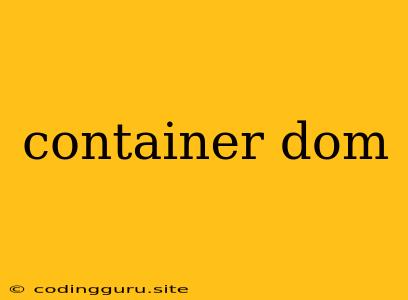What is a DOM Container?
The DOM container is a fundamental concept in web development, especially when working with libraries like React, Angular, or Vue.js. It refers to a specific element in the Document Object Model (DOM) that acts as a designated location for a component's virtual representation to be rendered.
Think of it as a designated space within your webpage where the component's output will be displayed. This container element can be any valid HTML element, like a <div>, <span>, or even <body> itself.
Why Use a DOM Container?
There are several reasons why using a DOM container is beneficial:
-
Organization and Separation: It helps you organize your code by defining distinct areas for different components, improving code readability and maintainability.
-
Flexibility and Control: You can easily control where and how your components are rendered by specifying their container elements.
-
Performance Optimization: Using DOM containers can lead to performance improvements. When updates are needed within a component, only the portion of the DOM within the container needs to be re-rendered, leading to faster updates.
-
Easier Integration: In situations where you are integrating external libraries or frameworks into your existing HTML structure, using DOM containers provides a clear way to isolate these components and avoid conflicts.
How to Use DOM Containers
The specific implementation of DOM containers varies depending on the framework or library you're using. Here's a general overview:
1. Selecting an Element:
- You need to identify an existing HTML element that you want to use as the DOM container. This can be done by using JavaScript selectors like
document.getElementById(),document.querySelector(), or by simply referencing an element by its ID.
2. Rendering the Component:
-
The framework or library you are using will usually provide a method for rendering components. This method will take the DOM container as an argument. For example, in React:
ReactDOM.render(, document.getElementById('root') ); Here,
MyComponentis the component you want to render, anddocument.getElementById('root')selects the HTML element with the IDrootto be used as the DOM container.
3. Dynamically Creating Containers:
-
Sometimes you might need to create DOM containers dynamically. This can be achieved by using JavaScript to create new HTML elements and append them to the existing DOM. For example:
const container = document.createElement('div'); document.body.appendChild(container);Now,
containeris a newly created DOM container and can be used for rendering components.
Example
Let's look at a simple React example:
import React from 'react';
import ReactDOM from 'react-dom';
function MyComponent() {
return (
Hello from MyComponent!
);
}
ReactDOM.render(
In this example, the MyComponent component will be rendered into the element with the ID root.
Conclusion
Understanding DOM containers is crucial for working effectively with modern web development libraries. By providing a dedicated space for components, DOM containers enhance organization, control, performance, and integration. Remember that the specific implementation might differ based on the framework you're using, so make sure to consult the documentation for details.