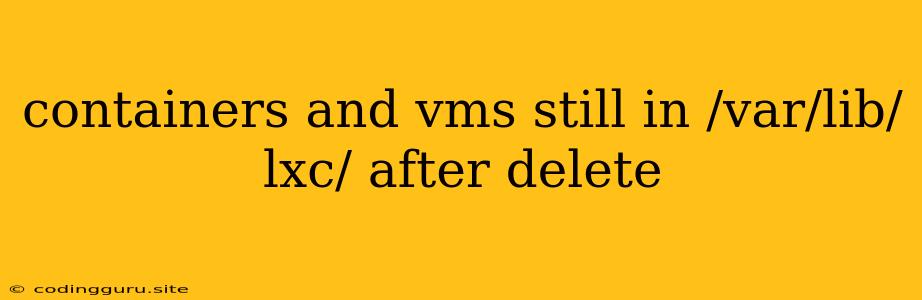Why are Containers and VMs Still in /var/lib/lxc/ After Deleting?
It's frustrating to find deleted containers and virtual machines (VMs) lingering in the /var/lib/lxc/ directory. You might think you've successfully removed them, but they stubbornly remain. This situation can be due to a few common issues. Let's explore the reasons and provide solutions.
Understanding /var/lib/lxc/
The /var/lib/lxc/ directory is the default storage location for LXC (Linux Containers) and LXD (LXC Daemon) on Ubuntu and Debian systems. It houses container configurations, snapshots, images, and other related files. The presence of files within this directory doesn't always indicate an actively running container or VM. Let's delve deeper to understand the reasons for this persistent presence.
Common Causes of Persistent Containers and VMs
-
Incomplete Removal: You may have used the
lxc-stopcommand to stop a container but failed to uselxc-destroyto fully remove it. This leaves behind the configuration and data files. -
Unused Snapshots: If you've created snapshots of a container, the snapshot files might remain even after deleting the container itself.
-
Failed Deletion: A system crash or unexpected termination during the deletion process might lead to partially removed files.
-
Manual Deletion: If you've manually deleted files within
/var/lib/lxc/, you might have left behind essential files required for complete removal. -
Multiple LXC/LXD Instances: Having multiple LXC or LXD instances running on the same system can lead to conflicting storage locations and incomplete removal.
Steps to Resolve Persistent Containers and VMs
-
Check for Running Containers: Use the
lxc listcommand to check for any running containers that might be associated with the remaining files. Stop or destroy these containers if necessary. -
Inspect the
/var/lib/lxc/Directory: Examine the directory for any directories or files related to the deleted containers or VMs. Look for directories with names matching the deleted container or VM names. -
Use
lxc-destroy: If you suspect incomplete deletion, use thelxc-destroycommand to force the removal of the container or VM. This will remove all associated files.sudo lxc-destroy -
Delete Snapshots: Identify and delete any snapshots associated with the deleted containers or VMs. You can use the
lxc-snapshotcommand to manage snapshots.sudo lxc-snapshotdelete -
Remove Manually Deleted Files: If you've manually deleted files, make sure to remove any lingering configuration files or data directories associated with the container or VM.
-
Clean up Unused Files: You can use the
lxc cleanupcommand to remove unused container and snapshot files from the/var/lib/lxc/directory.sudo lxc cleanup -
Check for Multiple LXC/LXD Instances: If you're running multiple LXC or LXD instances, ensure they're not using the same storage locations. You can use the
lxc infocommand to check the storage paths used by each instance. -
Check for System Errors: If you're encountering persistent issues despite following these steps, check the system logs for any error messages related to LXC or LXD. This might provide clues about the problem.
Example:
Let's say you've deleted a container named my-container, but its directory remains in /var/lib/lxc/. You can use the following steps to remove it:
-
Check for running container:
sudo lxc listIf
my-containeris listed, uselxc-stopto stop it. -
Force removal:
sudo lxc-destroy my-container -
Verify removal:
sudo ls -l /var/lib/lxc/The
my-containerdirectory should no longer exist.
Conclusion:
The persistence of containers and VMs in /var/lib/lxc/ after deletion can be attributed to various factors, including incomplete removal, unused snapshots, and system errors. By understanding the causes and following the steps outlined above, you can successfully clean up the /var/lib/lxc/ directory and reclaim valuable disk space. Remember to carefully check for any running instances and associated files before deleting them.
This information will help you maintain a clean and efficient LXC or LXD environment.