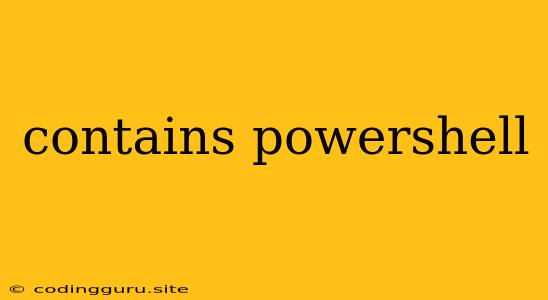What is PowerShell and Why Should You Care?
PowerShell is a powerful automation and scripting language developed by Microsoft. It's a command-line shell and scripting language that allows you to manage and automate tasks on Windows systems. It's designed to make system administration, development, and other tasks easier and more efficient. But why should you care about PowerShell? Here's why:
Powershell: Your Swiss Army Knife for System Administration
Think of PowerShell as the ultimate Swiss Army knife for system administration. You can use it to:
- Manage Windows systems: Create, delete, and modify users, groups, and other objects.
- Automate tasks: Script repetitive actions to save time and effort.
- Manage services and processes: Start, stop, and restart services, monitor processes, and gather information.
- Work with the Registry: Modify registry keys and values for advanced configuration.
- Create custom tools: Develop your own PowerShell modules to extend its capabilities.
The Power of Scripting with PowerShell
One of the most significant advantages of PowerShell is its scripting capabilities. You can write PowerShell scripts to perform complex tasks with just a few lines of code. These scripts can be reused, shared, and scheduled to run automatically, making your life as an administrator significantly easier.
Examples of PowerShell in Action
Let's look at some practical examples of how you can use PowerShell:
- Creating a new user:
New-ADUser -Name "NewUserName" -Password "P@ssw0rd" -SamAccountName "NewUserName" -DisplayName "New User"
- Checking the status of a service:
Get-Service -Name "WinRM" | Select-Object Status
- Running a script automatically at a specific time:
schtasks /Create /SC SCHEDULE /TN "MyScript" /TR "C:\Scripts\MyScript.ps1" /ST 08:00 /SD 05-25-2024
Getting Started with PowerShell
If you're new to PowerShell, here are a few tips to get you started:
- Learn the basics: Start with the fundamentals of PowerShell syntax and commands.
- Use the help system: PowerShell provides a comprehensive help system. Use
Get-Helpto access documentation on any command or module. - Explore the modules: PowerShell comes with several built-in modules that provide a wide range of commands. Explore these modules to discover new possibilities.
- Practice, practice, practice: The best way to learn PowerShell is by using it. Experiment with different commands and write your own scripts.
Beyond the Basics: Advanced PowerShell Concepts
Once you've mastered the basics, you can delve deeper into advanced PowerShell concepts:
- PowerShell Remoting: Manage remote computers from your local machine.
- PowerShell Modules: Develop your own custom modules to extend PowerShell's functionality.
- PowerShell Workflow: Automate complex tasks that involve multiple steps.
- PowerShell Desired State Configuration (DSC): Ensure your systems are consistently configured.
Conclusion
PowerShell is an invaluable tool for managing Windows systems. It empowers you to automate tasks, create custom solutions, and manage your environment efficiently. With its powerful scripting capabilities, vast ecosystem, and continuous development, PowerShell is an essential skill for any system administrator or developer looking to streamline their workflow and boost their productivity.