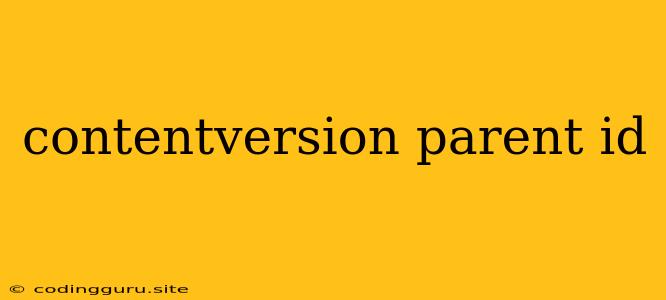Understanding the Interplay of ContentVersion and Parent IDs in Salesforce
In the realm of Salesforce development, the concepts of ContentVersion and Parent ID are fundamental for managing and tracking file versions. While they may seem straightforward at first glance, understanding their relationship and practical applications can be crucial for efficient data management.
What are ContentVersions?
A ContentVersion in Salesforce represents a specific version of a file, such as a document, image, or other digital content. It's akin to having multiple drafts of a document – each draft is a ContentVersion. Every ContentVersion holds information about the file itself, such as:
- File name: The original name of the file.
- Content: The actual data of the file.
- VersionData: A field that stores the binary representation of the file.
- Description: A brief description of the file.
- Title: A user-friendly title for the file.
- PathOnClient: The path where the file is stored on the client’s computer.
- IsLatest: Indicates whether the ContentVersion is the latest version of the file.
- VersionNumber: A numeric identifier for the version.
What is the Parent ID?
The Parent ID of a ContentVersion acts as a bridge, connecting the file version to its primary source: the ContentDocument object. A ContentDocument represents the core file itself, encompassing all its versions. Imagine a ContentDocument as a container for different ContentVersions, each representing a different stage of the file's evolution.
The Connection: How Do They Work Together?
The Parent ID within a ContentVersion is a critical link that connects the ContentVersion to its corresponding ContentDocument. This connection allows us to:
-
Track Versions: When a file is uploaded or updated, a new ContentVersion is created, inheriting its Parent ID from the associated ContentDocument. This maintains a record of all file versions within the ContentDocument.
-
Retrieve the Original File: Knowing the ContentVersion's Parent ID allows us to retrieve the associated ContentDocument and access the original file. This is especially useful for scenarios where we need to retrieve older versions of a document.
Using ContentVersions and Parent IDs in Apex Code:
Here's an example of how to retrieve all versions of a file using Apex code:
// Retrieve the ContentDocument
ContentDocument contentDocument = [SELECT Id FROM ContentDocument WHERE Title = 'MyFile'];
// Retrieve all versions of the file
List contentVersions = [SELECT Id, VersionData FROM ContentVersion WHERE ContentDocumentId = :contentDocument.Id];
// Process each version
for (ContentVersion cv : contentVersions) {
// Access the version data
Blob versionData = cv.VersionData;
// ...
}
Why Is This Important?
Understanding the ContentVersion and Parent ID relationship is essential for:
- Version Control: Effectively managing multiple file versions.
- Data Integrity: Ensuring that all versions of a file are correctly associated with the original document.
- Data Recovery: Accessing older versions of files when necessary.
- Customizations: Building custom solutions that involve file management and version tracking.
Tips for Effective Usage:
- Use the ContentDocumentId field when working with ContentVersions. This ensures you are always referencing the correct file.
- Use the IsLatest field to determine the latest version of a file. This can be helpful for displaying the most recent version to users.
- Consider using the VersionData field to access the file data directly. This can be useful for custom functionality, such as generating previews of files.
Conclusion:
ContentVersion and Parent ID are crucial components of Salesforce's file management system. Understanding their interaction enables us to effectively manage file versions, ensuring data integrity and enabling efficient development of customized solutions. By leveraging these concepts, developers can create robust applications that handle file management seamlessly within the Salesforce ecosystem.