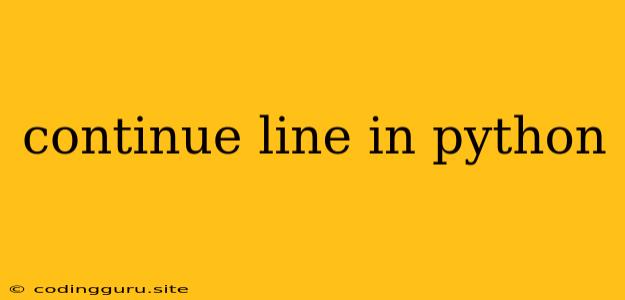In Python, you often encounter situations where a single line of code becomes too long to be easily readable or exceeds the maximum line length recommended for good code style. This is where the concept of continue line in Python comes into play, enabling you to break a long line of code into multiple lines for improved readability and maintainability.
Why Use Continue Line in Python?
- Readability: Long lines of code can be difficult to read and understand, especially when dealing with complex expressions or multiple nested function calls. Breaking them into multiple lines enhances readability and makes your code easier to maintain.
- Code Style: Many coding style guides, such as PEP 8 for Python, recommend limiting line length to 79 characters to ensure code readability across different screen sizes and editors.
- Maintainability: When working with large codebases, it's essential to have well-formatted code for easy navigation and modification. Breaking long lines into multiple lines makes it easier to understand and edit individual parts of the code without affecting other sections.
How to Continue Line in Python
Python offers several ways to continue line in your code:
1. Using Backslashes ()
The simplest method to continue line is by using a backslash () at the end of the line you want to continue. This tells the interpreter that the next line is a continuation of the current line.
long_string = "This is a very long string that " \
"extends over multiple lines. " \
"Using a backslash allows us to " \
"break it into smaller chunks."
2. Implicit Line Continuation
Python implicitly understands that a line needs to be continued if it ends with an opening parenthesis, bracket, or brace.
long_list = [
"This", "is", "a", "list",
"with", "multiple", "elements",
"spread", "across", "several", "lines."
]
long_dict = {
"key1": "value1",
"key2": "value2",
"key3": "value3"
}
3. Parentheses for Complex Expressions
When dealing with complex expressions or function calls that span multiple lines, you can enclose them within parentheses. This allows you to break the line within the parentheses without needing to use backslashes.
result = (
calculate_value(a, b) +
calculate_another_value(c, d) -
calculate_final_value(e, f)
)
Best Practices for Continue Line in Python
- Keep it Concise: Aim to break lines into manageable chunks that are still easy to understand without becoming overly verbose.
- Avoid Overuse: While continue line is useful for readability, don't overuse it to the point where it clutters your code. Use it strategically for long lines or complex expressions.
- Align Indentation: Ensure your continued lines are properly indented to maintain consistency and readability.
Examples of Continue Line in Python
1. Long String:
long_text = "This is a long string that needs to be broken into multiple lines " \
"for better readability. It's best practice to use backslashes " \
"to indicate line continuation."
2. Function Call with Multiple Arguments:
result = process_data(
input_data,
processing_options,
output_format
)
3. Complex Calculation:
total_amount = (
calculate_base_price(product) +
calculate_tax(product) +
calculate_shipping_cost(product)
)
Conclusion
Using continue line in Python is a fundamental technique for writing readable, maintainable, and well-formatted code. By using the methods discussed above, you can effectively break long lines of code into smaller chunks without affecting their functionality, enhancing the clarity and organization of your Python programs.